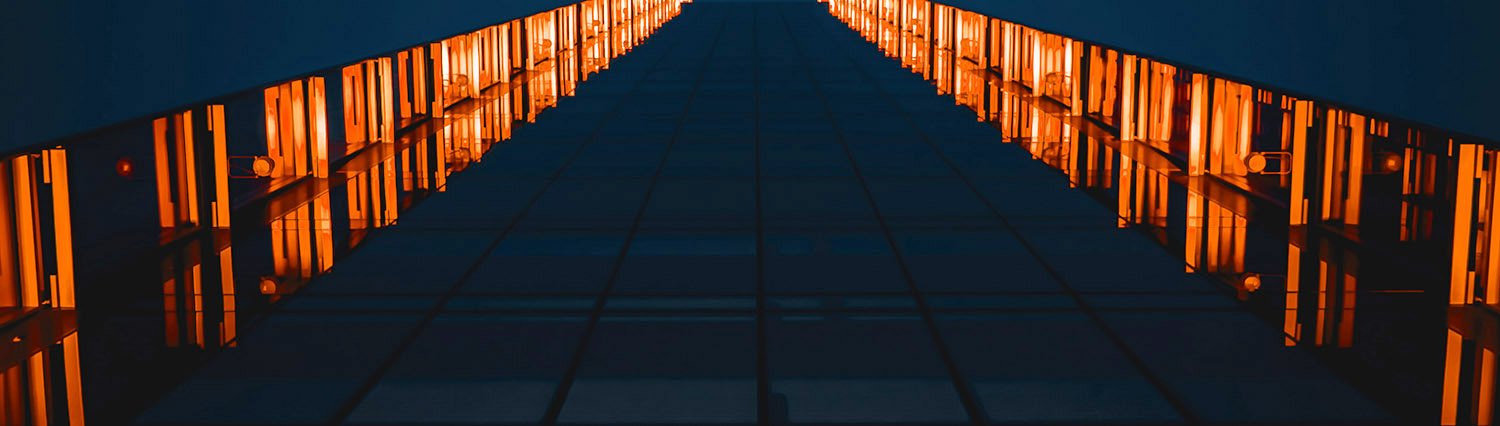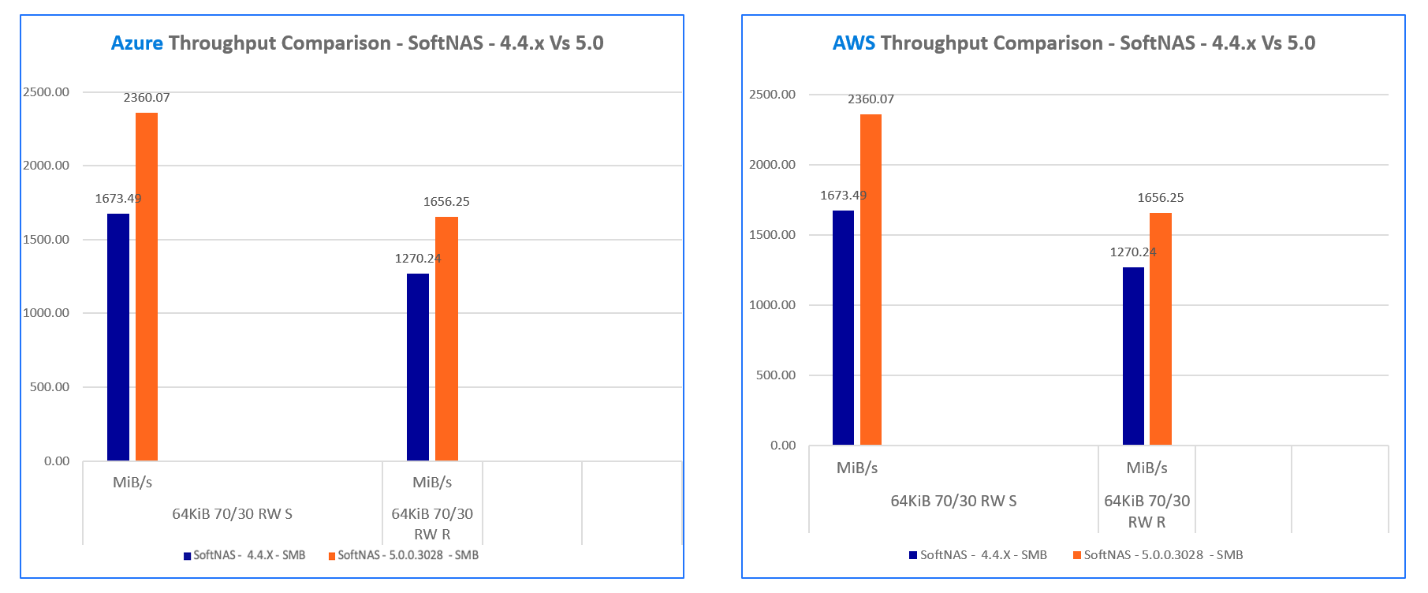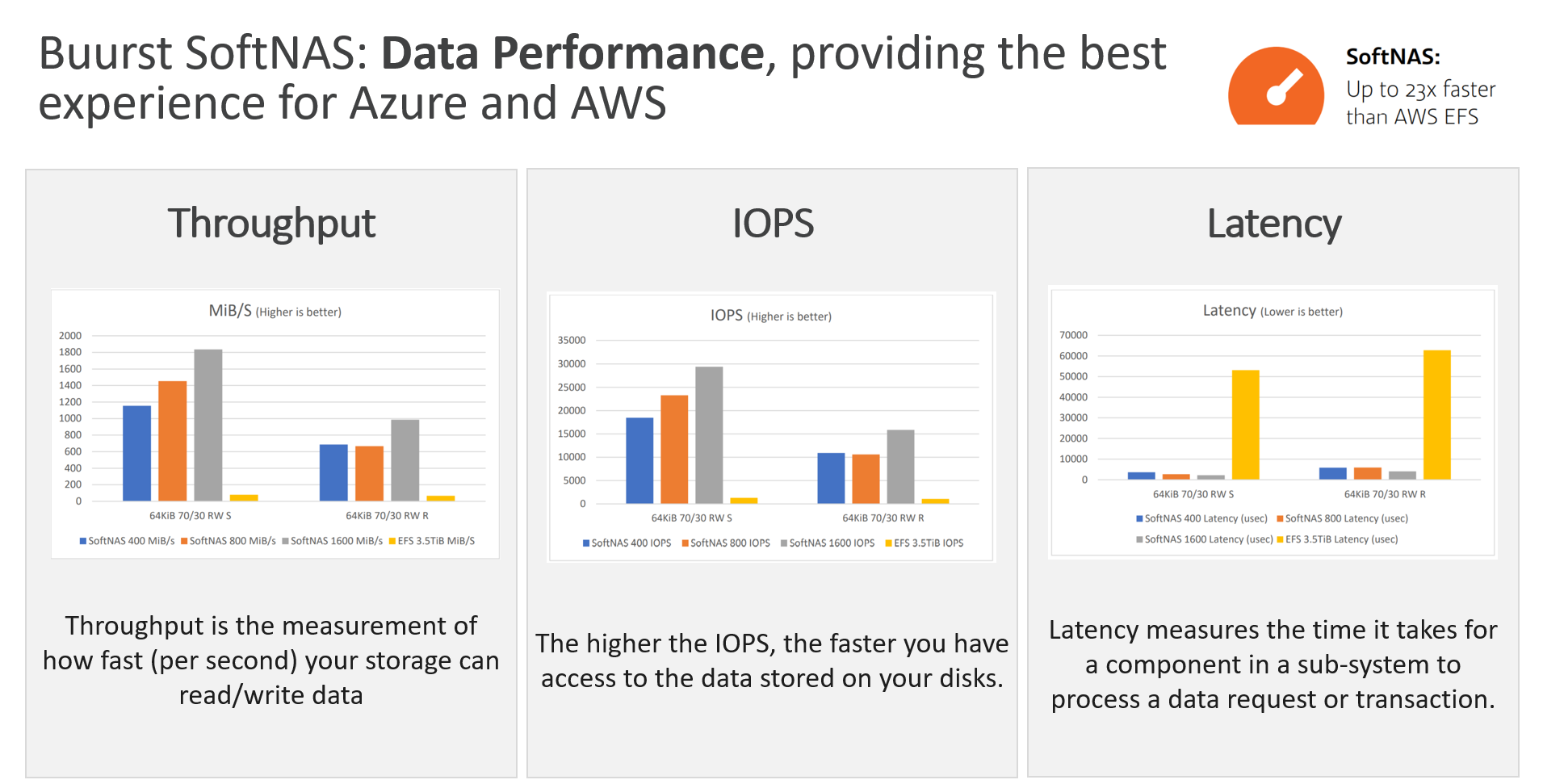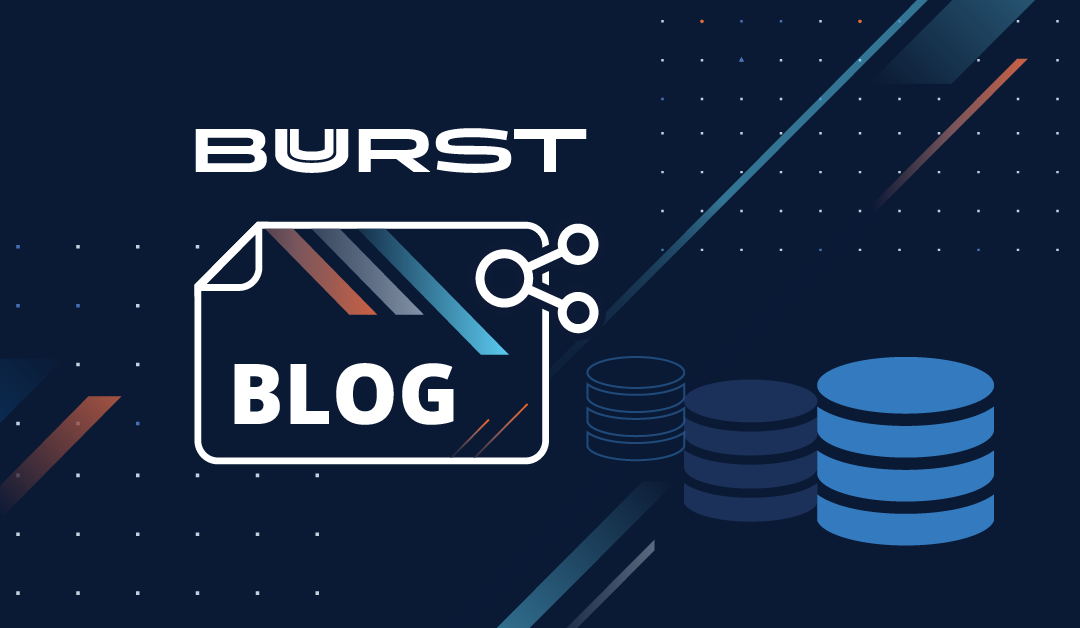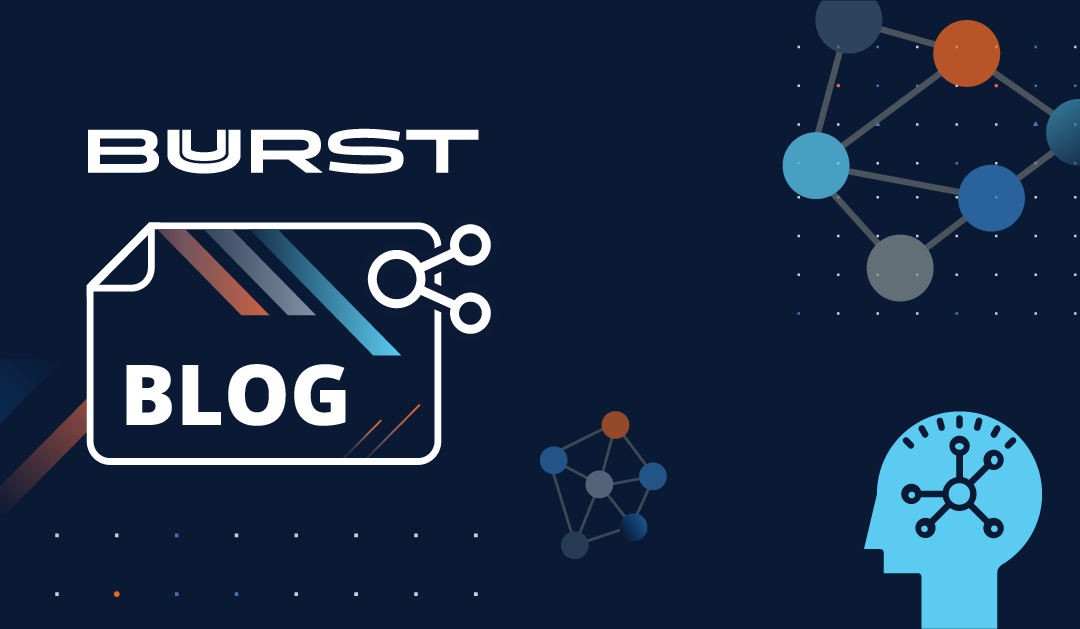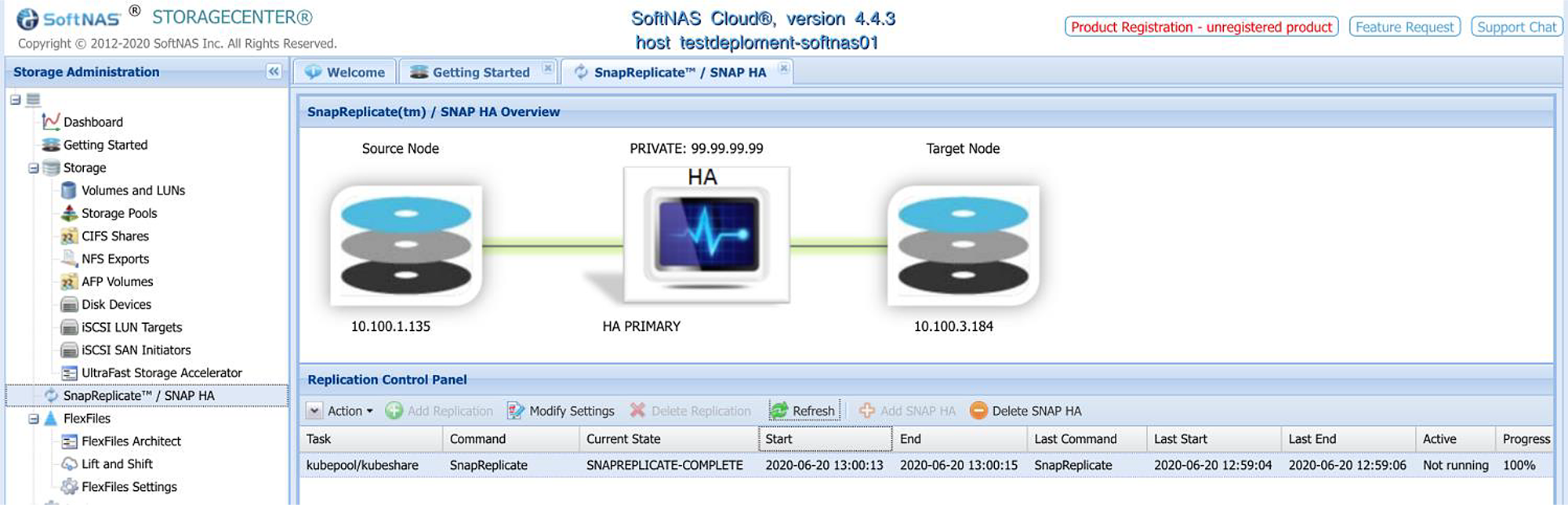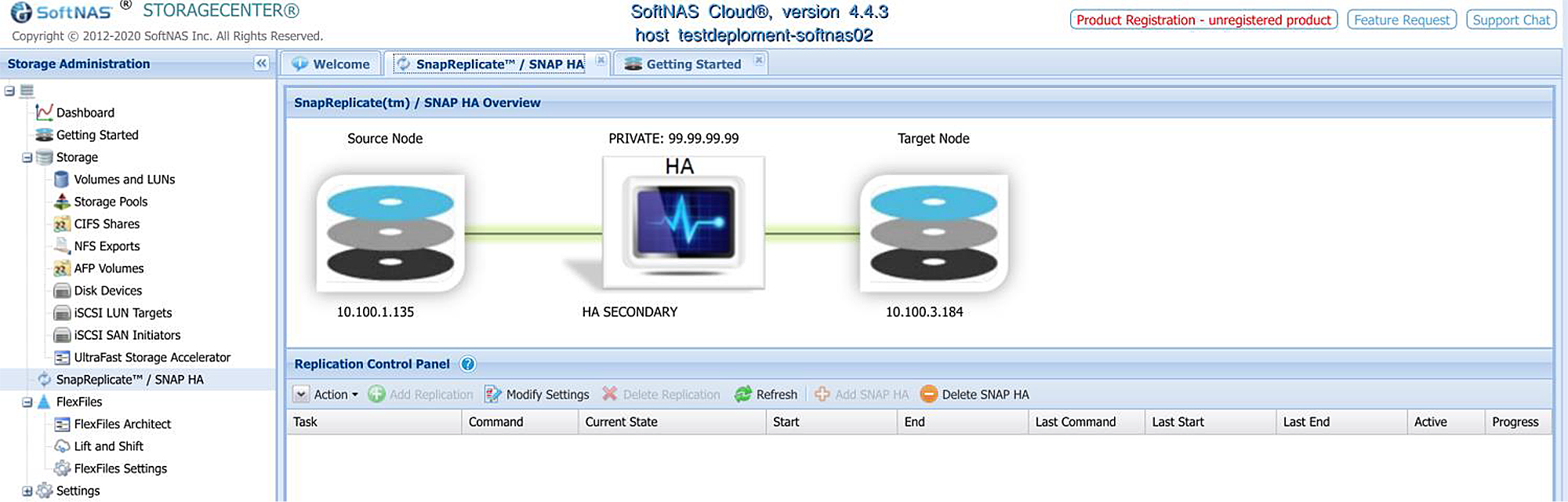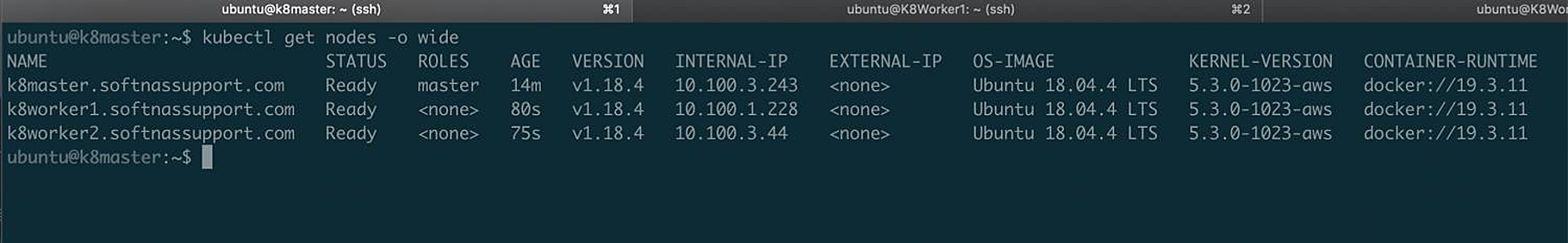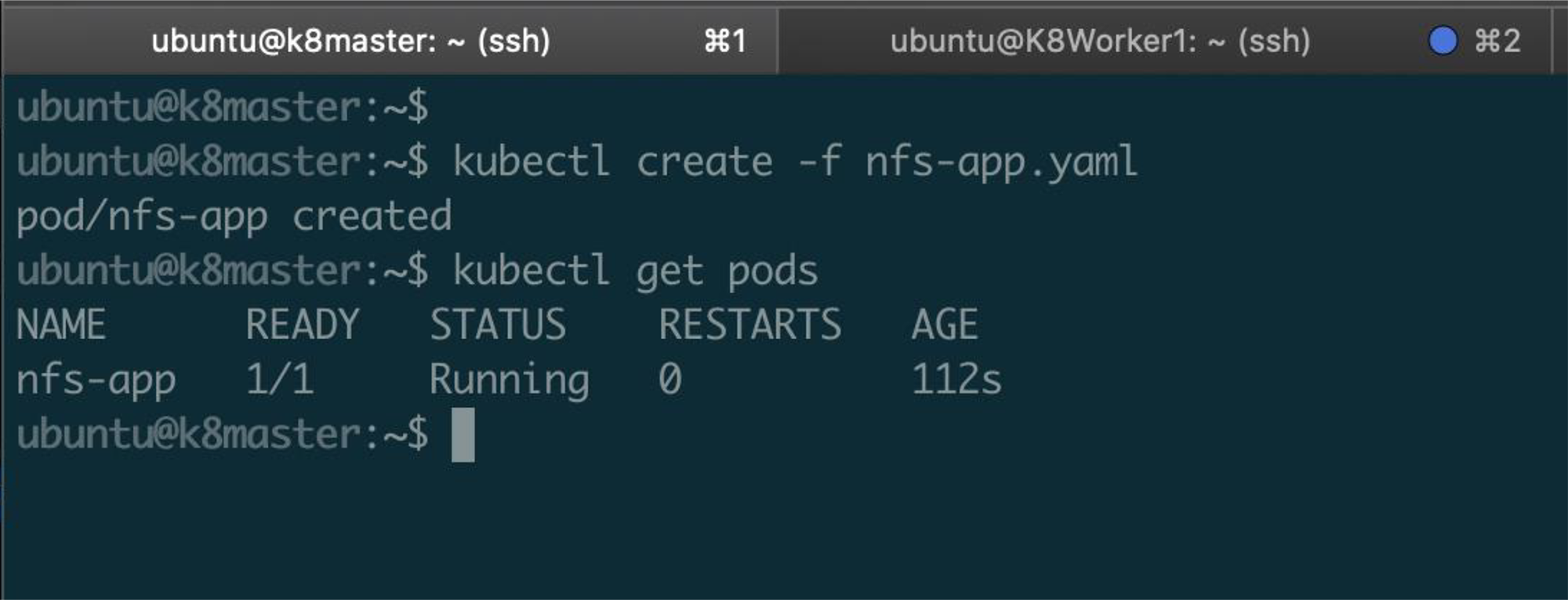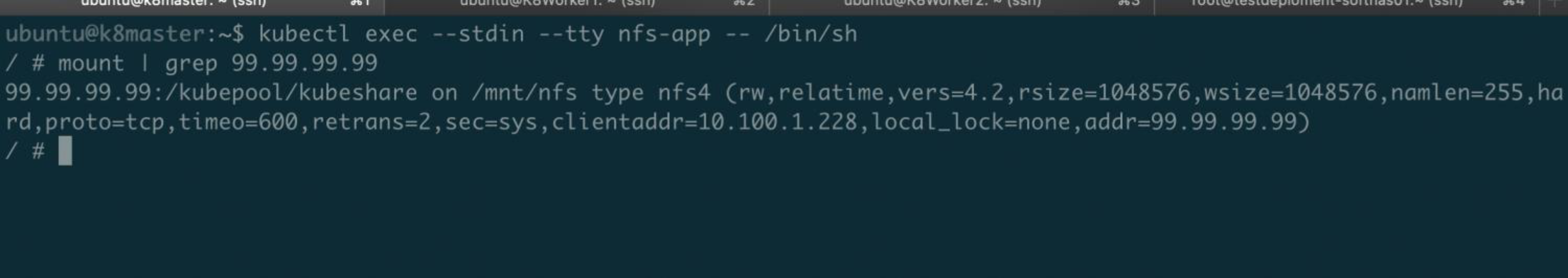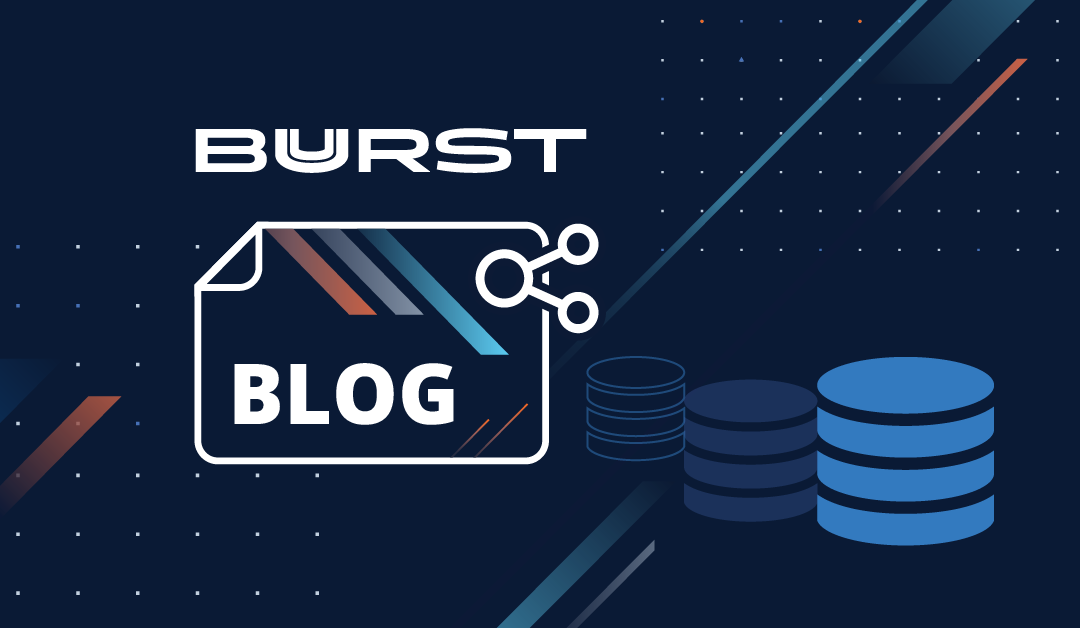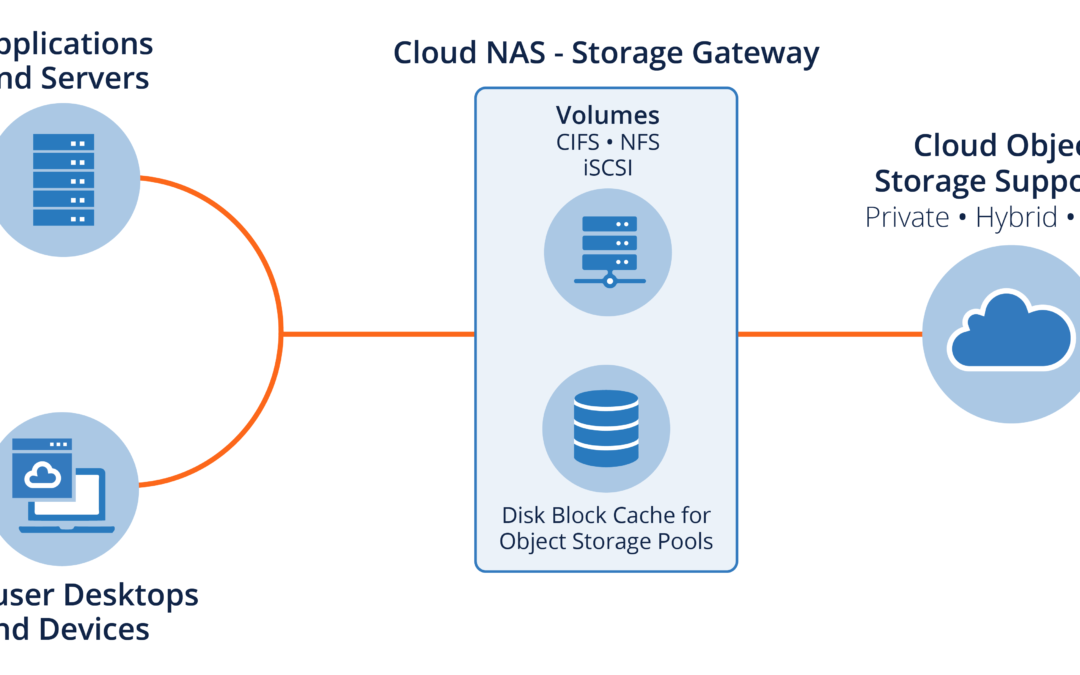
What is Cloud NAS?
Cloud NAS (Network Attached Storage) is a popular storage choice for people looking to use cloud storage for applications, user file systems, or data archives. But we still see a lot of confusion when people hear the terms “Cloud network-attached storage”, “Cloud-based NAS”, or cloud NAS service. So What is Cloud NAS?
Table of contents
What is a Network Attached Storage (NAS)?
NAS is a common IT term for Network Attached Storage that enables data and file sharing using popular protocols like NFS and CIFS/SMB. iSCSI is typically associated with SAN (Storage Area Networks). NAS storage systems that support NFS, CIFS/SMB, Apple File Protocol (AFP), and iSCSI are termed “unified” storage. SoftNAS provides unified storage designed and optimized for high-performance, higher than normal I/O per second (IOPS), and data reliability and recoverability. It also increases storage efficiency through thin-provisioning, compression, and deduplication.
What is a Cloud NAS?
A cloud NAS works like the legacy, on-premises NAS currently in a lot of data centers. But, unlike traditional NAS or SAN infrastructures, a cloud NAS is not a physical machine. It’s a virtual appliance designed to work with and leverage cloud-based storage to give you all of the functionality you’d expect from a premises-based hardware NAS or SAN.
Cloud NAS is a “Virtual NAS in the cloud” that uses cloud computing to simplify infrastructure and provide flexible deployment options while reducing costs. Most cloud NAS service solutions work in cloud environments like Amazon Web Services (AWS) and Microsoft Azure. Cloud-based NAS uses easily expandable cloud storage as a central source for storage while still providing common enterprise NAS features.
Traditional Network Attached Storage (NAS) is an intelligent storage device that is connected to a home or office network. A cloud NAS works similarly to any on-premises NAS found in an on-premises data center, only the data is stored in the cloud as opposed to a physical NAS infrastructure.
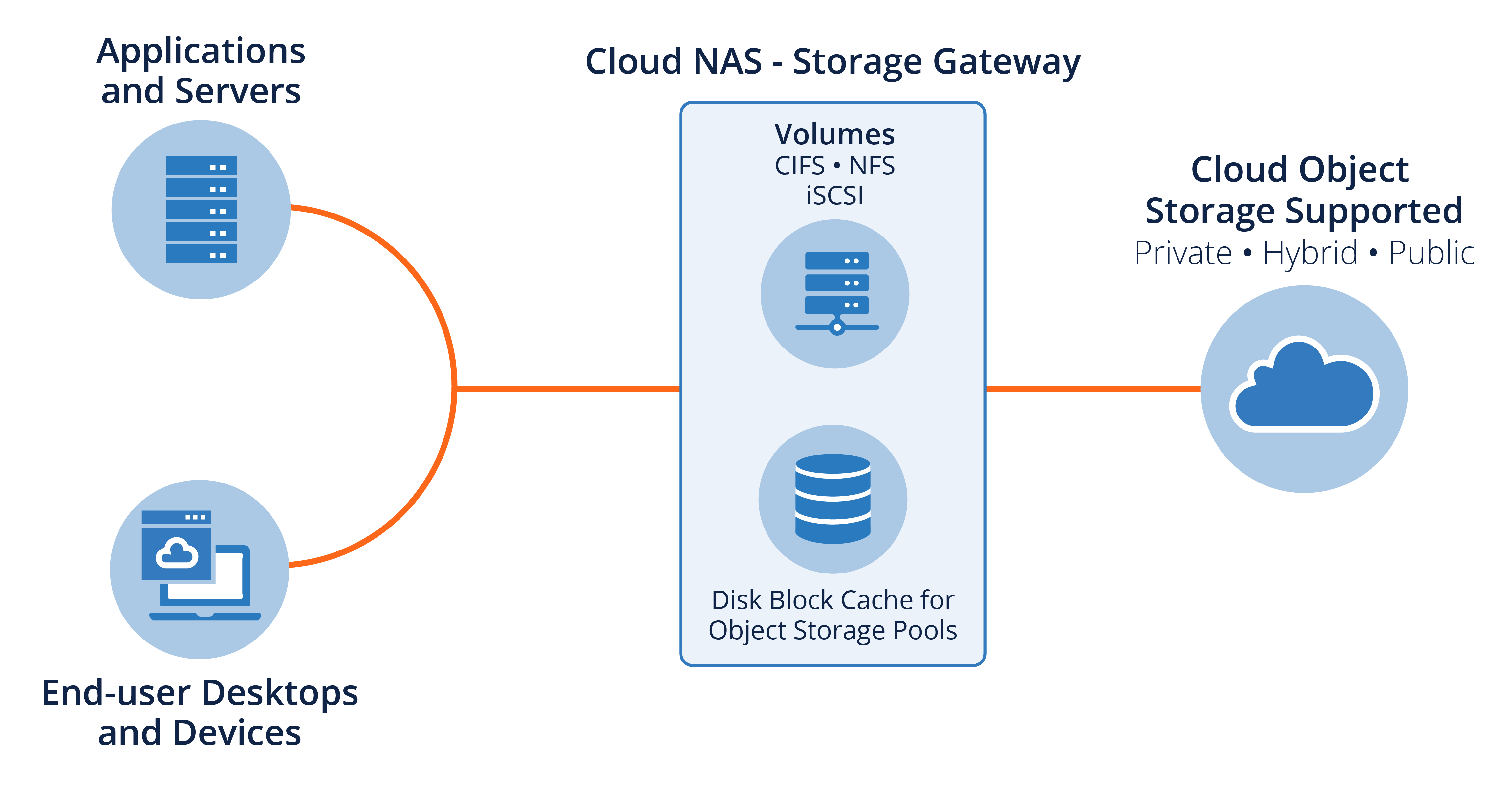
Demands for Cloud NAS Products
Cloud-based NAS Storage solutions have become an increasingly popular choice for organizations of all sizes as Virtual NAS allows businesses to use cloud storage for their multitudinous applications, systems, and archival functions and do all of this completely virtually.
The cloud-reliant virtualization of the traditional NAS process simplifies infrastructure while providing a variety of flexible deployment options. As the nature of work evolves alongside the rapid increase of data being generated daily, businesses need an efficient, cloud-based NAS to offer them limitless data management, backup, and storage.
A Cloud NAS does (or should) work like the legacy, on-premises NAS currently in many data centers. Typically, a third-party vendor delivers an IP address to the customer while hiding the implementation complexity. In reality, the IP address points to a virtual appliance designed to manage private cloud storage, which multiplies your expenses to pay for the virtual appliance, cloud storage, and bandwidth. In some cases, these third-party vendors act as resellers for another cloud provider, adding additional expenses to use their service. While this is a Cloud NAS, it is not an ideal solution.
Buurst’s SoftNAS Cloud NAS virtual storage appliance
For Buurst, the virtual appliance itself is the key to Cloud NAS. It is not a storage capacity and bandwidth service. Storage capacity and bandwidth are already available in multiple formats and offered much cheaper than any private organization can reliably provide by the Cloud, AWS, and Azure monoliths. The goal of Cloud NAS should be to leverage the services of these giants, simplifying infrastructure and providing flexible deployment options while reducing costs. Thus you can leverage the scalability and flexibility of cheap cloud storage and still provide familiar enterprise NAS functionality. By delivering a flexible virtual appliance, we can also allow organizations to host locally and in the cloud, delivering a hybrid solution.
Why do you need Cloud NAS?
The traditional needs met by locally hosted Network Access Storage are still present today. Users need ready access to multiple file formats without delay and downtime. However, the amount of newly generated data requires an updated solution model to accommodate the explosion of data storage costs.
According to predictions from various sources (SeedScientific), in 2025, 463 exabytes of data will be created every 24 hours worldwide, with over 175 zettabytes globally. In comparison, estimates for 2020 claim (or predicted) approximately 40 zettabytes. Active data storage for personal and business requirements drives an ever-increasing demand for reliable storage, with most people unaware that most data is stored three times in the cloud. It is still unknown what effect Covid-19 will have on these predictions, but it could be substantial – for example, according to Forbes, remote work has increased 300% over pre-Covid levels.
What does this mean? It means hosting data on-prem will become exponentially more expensive in hardware costs and associated services such as DR (disaster recovery) because AWS and Azure focus on creating essentially “limitless” cloud storage. It is already far more efficient to leverage these services than to fork-lift hardware-based solutions. In addition, with built-in redundancy, disaster recovery is also much, much cheaper. Finally, with the right set of capabilities, cloud-based NAS offerings significantly shorten the amount of time it takes to migrate from an on-premises NAS to the cloud.
SoftNAS Cloud NAS Competitive Pricing Advantage
%
Save up to 40% compared to NetApp ONTAP
%
Save up to 50% over AWS EFS
%
Save up to 40% over Azure NetApp Files
Benefits of Using a Cloud NAS service
Cloud NAS Price/Performance Flexibility
A robust Cloud NAS Filer virtual appliance should provide a great deal of flexibility. It should be available on or compatible with several key cloud platforms (AWS and Azure). It should leverage both lower-performance and lower-priced cloud object storage (AWS S3 or Azure Blob) and higher-performance tier block devices to satisfy HPC (High-Performance Computing) SLAs. You may even be able to utilize both types of storage from the same virtual appliance, depending on your use case. The right Cloud NAS solution will be able to meet your storage requirement for any project.
Eliminate Legacy NAS Systems Refresh
How do you predict precisely how much storage and the performance you will need from that storage over the next 12 months? Have your predictions ever been derailed by an unexpected project requiring additional storage at a different performance level? With legacy hardware NAS solutions, you usually get locked into a long-term contract, and if something changes, you incur the overhead and costs that come with a “fork-lift” upgrade. With a Cloud NAS, you are in control. You can create the storage you need when you need it, for as long as you need it, without signing long-term contracts or renewals. With some solutions, you can leverage your existing hardware to host their virtual appliance to help move your workload to the cloud more easily.
Built-in Data Resiliency
Most cloud storage has data resiliency built-in by storing multiple copies of data on multiple disks. You can even distribute the data across different availability zones in some cases. This resiliency does not replace the need for High Availability, SnapShots, and backups, but it is nice to have this level of resiliency built right into the storage used by your Cloud NAS. A quality Cloud NAS appliance should build on the available data resilience offered by the cloud provider and expand on it.
Pay as you Go and Reduce Costs with Cloud NAS
There should not be any additional costs for the storage you need with the right solution beyond the storage provider’s (AWS or Azure) charges. The licensing for the appliance should not change based on use case performance or storage requirements. Cloud storage is becoming cheaper and more flexible over time, as the cloud vendors compete on a massive scale. Suppose your Cloud NAS solution supports the many different storage performance tiers offered by AWS and Azure (as it should). In that case, you can instantly scale your cloud instances to best suit your needs simply by adding additional storage or changing the type of storage you use. You may even create tiered storage and push legacy data to lower-cost storage while maintaining performance for your frequently accessed data in top-tiered storage.
Use Cases for Cloud NAS
SaaS-Enable Applications
When looking to migrate applications from on-prem to Software-as-a-Service (SaaS) in the cloud, a common hurdle is that traditional applications typically do not support the native cloud storage interfaces. Rewriting your applications to support cloud storage requires application development and is usually complex and costly. For legacy applications that use standard file protocols, the optimal Cloud NAS can offer the expected file services and support for NFS, CIFS/SMB, and iSCSI, along with Active Directory integration support for your existing applications. Choosing a Cloud NAS with the features your application depends on is vital.
High-Performance Computing (HPC)
HPC requirements for Artificial Intelligence and Machine Learning are becoming standard. The power of the virtual machines in the cloud today matches what you can get on-prem, but you also need your storage to meet HPC SLAs. The level of performance you can get from both compute and storage IOPs and throughput increases every day. With the right Cloud-based NAS, you can achieve 10s and even 100s of thousands of IOPS with massive throughput to cloud storage today. And as the performance of the cloud resources increases, you can use this power as needed and the flexibility to use it only when needed.
The amount of data created by a business will increase in the aftermath of Covid-19, with more employees working from home and more employers seeking to ensure user productivity at a lower price point. Storage is a critical factor in saving money with a file share repository for users to store shared data or back-end support for a VDI solution. Such a solution needs to be flexible enough to support Windows and Linux users, cost-efficient, and balance performance needs with cost. Suppose user data needs to be kept indefinitely for compliance reasons. In that case, your solution should also help with the migration of legacy data or even the setup of an automated tiered storage solution.
Backup and Archive Data
The data your company collects is one of its most valuable assets in today’s world. You cannot afford to lose it. When you need to access that data, you need to be able to access it quickly. Using cloud storage to store backup or archive data can be the key. A Cloud NAS with lower-cost cloud storage gives you an “endless” capacity to store backup and archive data. You have the flexibility to decide what level of SLA you need for the retrieval of archived data and match it to the price/performance requirements you have. If your SLA to retrieve archive data is days, you can use archive-level object storage. If you can’t wait days, choose higher performance storage. If you need to plan to keep data accessible for decades for compliance reasons, you will want a Cloud NAS that can help you automatically move the files to less expensive cloud storage for you. The optimum Cloud NAS can help you increase capacity needs and keep costs down by moving those compliance files to more cost-effective storage.
DevOps and Development
With cloud-based NAS, developers and DevOps can quickly stand up a new storage infrastructure needed for a new project (a new app, a POC, or any other type of project) and then tear it down when done (no long-term storage contract required). The storage needed is always available to be allocated at the performance required for the project
Consider Your Needs Carefully
When considering a Cloud NAS partner, it’s essential to understand your current and potential future requirements. Most cloud NAS offerings include “table stakes” NAS functionality, but the devil can be in the details:
- Some may charge for hosting as well as the interface
- Some Cloud NAS’s only offer limited support for various types of cloud storage
- Some limit the capacity of supported storage
- Some may be fine for primary performance workloads but can be quickly overloaded as performance demands increase
Top Cloud NAS solutions may offer solution extensions to help you solve problems beyond just storing data in the cloud. In addition, they may offer extensions that help you:
- Migrate your data from on-prem to the cloud
- Move cold data from more expensive higher performing storage to more cost-effective, less performant storage
- Offer enterprise-class high-availability
- Data orchestration that can help you automate the movement and transformation of data.
So when considering a Cloud NAS partner, take a look under the hood before you buy. Understand what type of mileage you will get with your selection and save time and money by choosing the right tool for the job from the beginning.
Learn more about Buurst’s SoftNAS
SoftNAS provides customers a unified, integrated way to aggregate, transform, accelerate, protect and store data and to easily create hybrid cloud solutions that bridge islands of data across SaaS, legacy systems, remote offices, factories, IoT, analytics, AI, and machine learning, web services, SQL, NoSQL and the cloud – any kind of data.
SoftNAS works with the most popular public, private, hybrid, and premises-based virtual cloud operating systems, including Amazon Web Services, Microsoft Azure, and VMware vSphere.