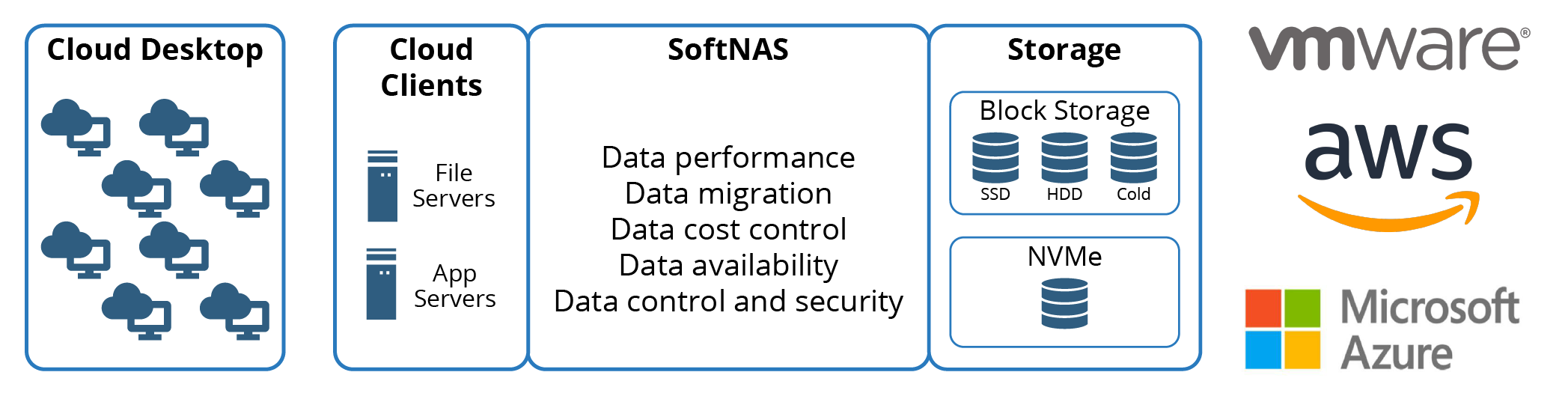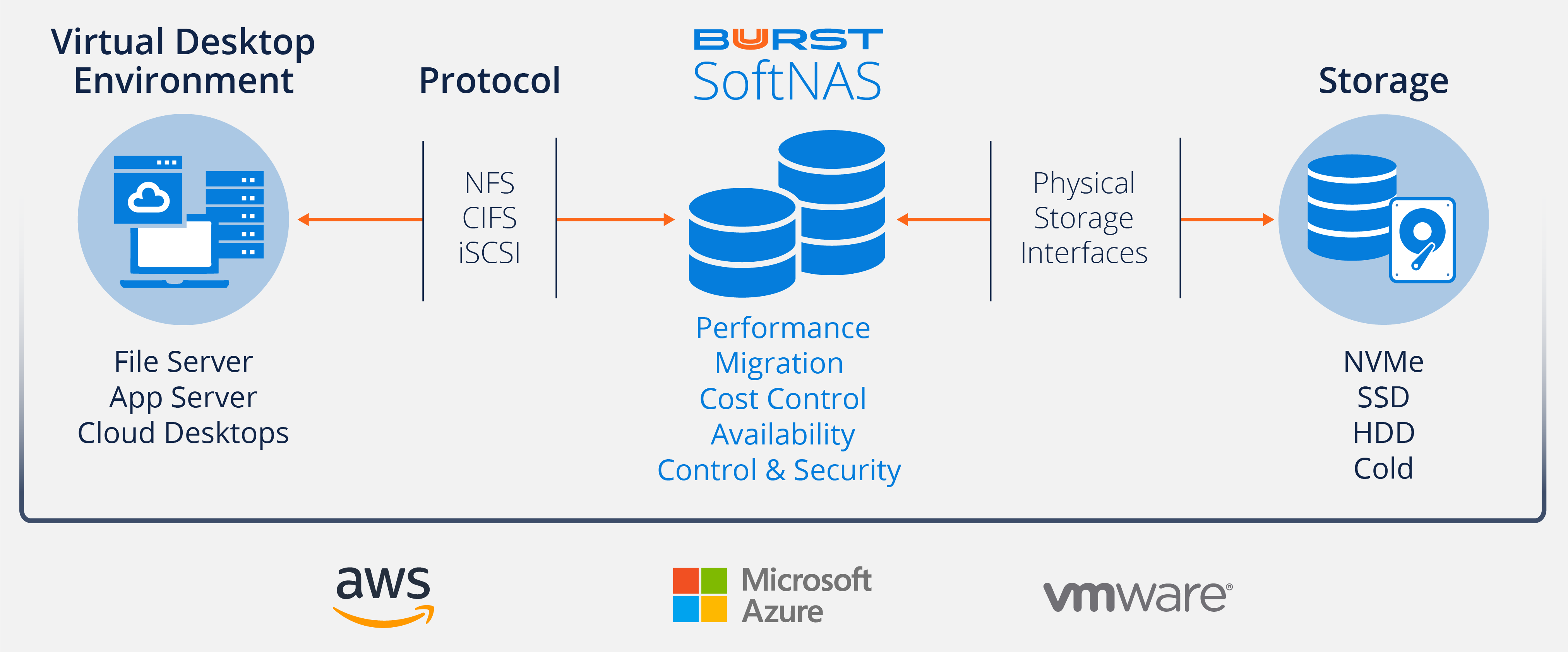Virtual Desktop Performance
Boost Virtual Desktop Performance with SoftNAS.
Prioritize User Experience for Increased Productivity in a Virtual Environment
Deliver On-Premises Performance for Virtual Desktops
SoftNAS and public clouds offer a compelling solution for IT organizations looking to meet the high expectations for end-user satisfaction in a virtual environment, especially as many workers are now working remotely from the office with less bandwidth than commonly found in a controlled office environment.
- Cloud-based Desktops – Moving the back end from internal IT infrastructure to public clouds enables relocation of the desktop to a cloud region nearest the users
- Business Applications – Co-location of the business applications to the same location of the cloud-based desktop significantly reduces latency and overheard
- Cloud Performance – Running on state-of-the-art cloud hardware built for massive scale with sizable transmission lines
- Cloud-based Services – Run desktops and business apps on same cloud hardware (e.g. Teams, Office365, Web Apps)
- Data – SoftNAS manages data flows outside the virtual desktop environment for security and performance benefits
A properly configured VDI solution, underpinned by SoftNAS storage, provides the user experience needed to ready your organization for the transition.
User Acceptance of Virtual Desktop Performance
Virtual desktop deployments are primarily measured by the user experience of running apps locally and the responsiveness of the service to user input. Achieving high user satisfaction is critical for a successful VDI deployment. SoftNAS Cloud NAS provides essential features to meet user expectations.
Data Performance
Overcome latency with high performance data storage
- Accelerate data with customized management
Load Management
Scale to meet increased demand
- Manage storage needs based on usage
Data Management
Manage data storage usage by eliminating 50 – 80% of data with compression, deduplication, and block by block redundancies
Storage Management
Manage the complete VDI storage environment in block storage for SSD, HHD and cold storage making data highly available and accessible at a reduced cost
Data Compression
Support major protocols including iSCSI, CIFs/SMB, and NFS
SoftNAS Business Application Performance Enhancements
SoftNAS provides a private, secure connection to virtual desktops and the associated cloud block storage supporting those desktops and applications. This connection offers four options to maximize the performance of the applications running in the virtual environment.
- Compute, RAM, and Network Speed – Adding additional compute resources to SoftNAS provides expanded cache, throughput, and IOPS for data management
- L1 and L2 Cache – SoftNAS comes standard with 50% of system RAM setup as an L1 cache – expansion is available using NMVE or SSD disk per storage pool for additional cache storage
- Default Client Protocols – Customizing data protocols eliminates the issues of slow Windows NFS performance. For example, iSCSI is the preferred protocol for SQL database storage
- Dedicated Channel from Client to NAS – A cloud NAS virtual appliance improves performance with dedicated storage, client connections, and a cache and CPU to quickly move data
SoftNAS Use Cases

Data and Application On-Prem to Cloud Migration
- Simplify VDI setup with Lift & Ship data migration built-in

VDI Load Scaling for Peak Usage
- Deliver a seamless user experience regardless of number of users running

User Experience and Latency
- Minimize latency for maximum user experience