SoftNAS® Cloud NAS on Microsoft Azure
Build your next Azure NAS storage solution with SoftNAS performance and cost-savings data management.
SoftNAS is the most powerful and full-featured Cloud NAS on Microsoft Azure that extends native Azure block and object storage. SoftNAS cloud-based storage solution available in Azure can provide best-in-class cloud-based NAS services over NFS and SMB/ CIFS for your workloads.

Why SoftNAS Azure NAS Storage?
Proven NAS solution for the Azure platform with over 9 years of availability.
SoftNAS Virtual NAS Appliance offers Microsoft Azure customers an enterprise-ready NAS capable of managing your fast-growing data storage challenges. Dedicated features from SoftNAS deliver significant cost savings, high availability, lift and shift data migration, and a variety of security protection.
Expand Azure Storage Efficiency with SoftNAS
SoftNAS provides enterprise-level cloud NAS featuring data performance, security, high availability (HA), and support for the most extensive set of storage protocols in the industry: NFS, CIFS/SMB-AD, iSCSI.
Cost Management
Save 30-80% by reducing the amount of data to store
- Enable Block Storage
- Data Deduplication & Compression
Performance
Increase data performance without expanding storage required
- Multiple Storage Types
- Striping Disks
- Private Storage
Control & Security
Supporting major protocols: iSCSI, CIFs/SMB, and NFS
- Snapshots and Rollbacks
- Large-scale Windows Filer & NFS Server
SoftNAS is designed to support a variety of market verticals, use cases, and workload types. Increasingly, SoftNAS deployed on the Azure platform to enable block and file storage services through Common Internet File System (CIFS), NFS, AFP, and iSCSI.
SoftNAS is a software-defined NAS delivered as a virtual appliance running within Azure Computing Service. It provides NAS capabilities suitable for the enterprise, including high availability utilizing Azure availability sets with automatic failover in the Azure cloud storage . SoftNAS runs within your Microsoft Azure account, offers business-critical data protection required for non-stop operation of applications, websites, and IT infrastructure.
Enterprise-Grade Cloud-based Azure NAS Storage
You Need:
- To migrate your applications to Azure with NFS, CIFS/SMB, iSCSI, or AFP support
- To protect business data in your own data center or in the cloud with no downtime, outages, or data loss
- Simple yet powerful storage software running on Microsoft Azure
- No training or specialized storage skills required
- On-demand, flexible, and agile storage options
- To reduce storage space requirements and associated costs
- To increase application performance and processing speeds
- APIs and flexible open architecture, so your data doesn’t get locked-in

As a virtual NAS appliance, SoftNAS Microsoft Azure NAS filer eliminates expensive on-premise storage, unlike traditional legacy NAS appliances. Additionally, the hourly pricing model of the Azure Marketplace allows customers to scale up or scale-down storage capacity based on need, without any high up-front costs.
“Old problems that were blockers before suddenly become obsolete as new capabilities emerge. Partnerships like the one we have with Buurst are really critical to our ability to leverage new capabilities.”
Enterprise-grade Azure NAS Solutions, with NVMe, SSD, and HDD block storage performance.

Why are organizations using SoftNAS on Azure?
With SoftNAS on Azure, you’re not paying for storage capacity. SoftNAS provides the resources needed to get your new environment configured on Azure.
SoftNAS enables you to apply the configuration variables you need to get the maximum performance and control for petabytes of data on Azure. An intuitive HTML5-based admin GUI with dashboards helps monitor and manage disk space, shares, and other granular controls, with an administrator applet to configure monitoring alert thresholds, login session timeout, and logging levels.
SoftNAS® provides the network storage backbone needed for business-critical cloud applications.
SoftNAS® for Microsoft Azure leverages the underlying storage devices of Azure. Multiple devices are then organized into RAID configurations, increasing performance and throughput, and providing the ability to recover from underlying physical disk failures. SoftNAS® provides the most durable, highest performing NAS solution available for Microsoft Azure and is the only Azure storage product that supports up to 16 PB of Blob storage and high availability with a No Downtime Guarantee SLA.
FAQ
Can I use more than one Azure storage option with SoftNAS?
SoftNAS leverages data stores available via Block (Standard or Premium) or Object (Hot or Cool Blob). All types of storage can be leveraged on the same SoftNAS VM.
Does SoftNAS support connection to Azure Active Directory?
Yes, support for Azure Active Directory (Azure AD) is supported by SoftNAS.
Does SoftNAS support Hot Blob and Cool Blob storage?
Yes, SoftNAS supports Azure’s Hot Blob Storage, Cool Blob Storage, Premium Disk Storage, and Standard Disk Storage.
Does the SoftNAS price include the storage and compute costs on Azure?
No, the price for SoftNAS is only for the subscription of SoftNAS and not for the storage and computing costs of Microsoft Azure infrastructure.
How can I get started with SoftNAS on Microsoft Azure?
Customers can get a free thirty-day trial here. Subscription-based hourly pricing and SoftNAS simplicity make it easy to deploy a NAS/SAN in the Cloud.
How does High-Availability (HA) work on Azure?
SoftNAS employs an active-passive HA pairing with both VM’s residing in an Azure Availability Set for maximum uptime. If one VM goes down, the other takes over. This configuration ensures that during either a planned or unplanned maintenance event or unexpected hardware failure, at least one virtual machine will be available and meet the 99.999% per year uptime Azure SLA. We replicate the two for delivering our No Storage Downtime Guarantee.
Our current HA solution relies on the replication of data between instances. The SoftNAS SNAP HA® feature is based on an active-passive pairing of instances with a 60-second asynchronous data replication cycle. The storage that SoftNAS presents (i.e. block or blob) does not alter this requirement.
How is data protected in the Azure cloud environment?
SnapReplicate™ provides block-replication between two SoftNAS controllers. SnapReplicate can be used for backup purposes, to create a hot-spare for failover and disaster recovery as well as for site-to-site data transfers. In Azure, SnapReplicate provides data replication between Geo-Redundant Storage (GRS).
How secure is SoftNAS on Azure?
SoftNAS as a software-defined NAS solution utilizes the compliance already implicit in the cloud provider’s infrastructure. Microsoft’s Azure platform is housed on infrastructure that meets key international and industry-specific compliance standards. Microsoft supplies the specifics about its security and compliance programs, including audit reports and compliance packages. The Microsoft Trust Center also provides the ability to view compliance based on service, location, and industry… Check: Managing compliance in the cloud
SoftNAS also integrates with the customer’s existing Active Directory infrastructure for user authentication and access control and also provides the ability for data to be encrypted using AES-256 Cryptography.
What are the capacity and storage options on Azure?
SoftNAS provides various capacities on Azure depending on the backend data store utilized. SoftNAS leverages data stores available via Block (Standard or Premium) or Object (Hot or Cool Blob). The following are the maximums (based on current Azure offerings):
For Block storage: Capacity limit is determined by the instance size. Capacity limits = 2TB disks x Core count. The instance size determines the core count. The current maximum limit for Azure is 40TB.
For Object Storage: We’re able to support file capacities via Hot and Cool block blob storage that are either:
The size of a single Azure storage account if only one is required, which gets you to 500TB.
Over 500TB when leveraging multiple storage accounts for virtually unlimited petabyte-scale storage.
What are the recommended instance sizes for SoftNAS for Azure?
It really depends on your workload and price/performance needs.
What are the technical benefits of SoftNAS on Microsoft Azure?
SoftNAS supports NFS, CIFS/SMB, and iSCSI file service protocols as a POSIX file system. Advanced features include: cross-zone and cross-region replication, data compression, deduplication, thin-provisioning, data encryption (at rest and in transit), data protection, snapshots, rapid rollback capability and more.
Why are my random tests and short term sequential tests not in line with my expectations on Azure?
Multiple runs are needed to let the Azure backend adjust itself based on the I/O size and type sent (this is true for Azure VHDs attached to the appliance as the I/Os are committed to Azure storage by the appliance).
Watch this 5 Minutes Demo of SoftNAS on Azure.
SoftNAS can increase cloud application performance with 5x faster throughput, 3x better IOPS, and 14x less latency than other cloud storage solutions. Are you migrating legacy applications to the cloud? Need to keep costs under control? Let us show you how.
Request a Meeting with Our Cloud Storage Experts
Deploy SoftNAS on Azure
Get started today on the Azure Marketplace taking advantage of our SoftNS Azure NAS Installation Guide and Tutorial Video Series.



