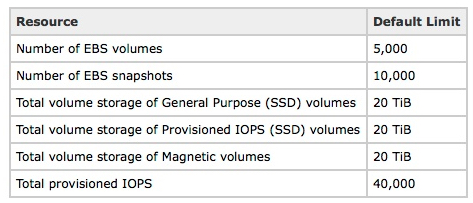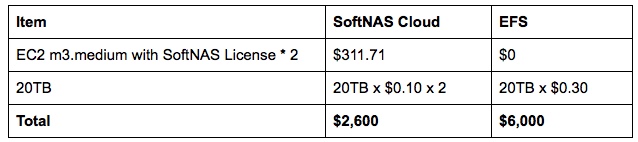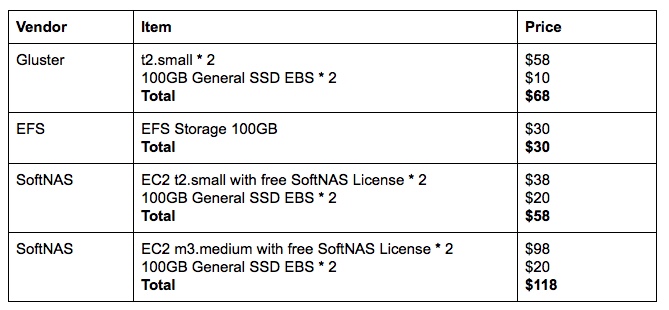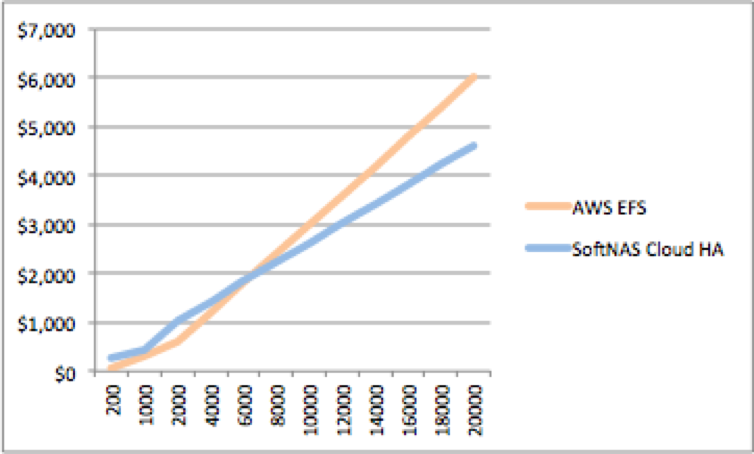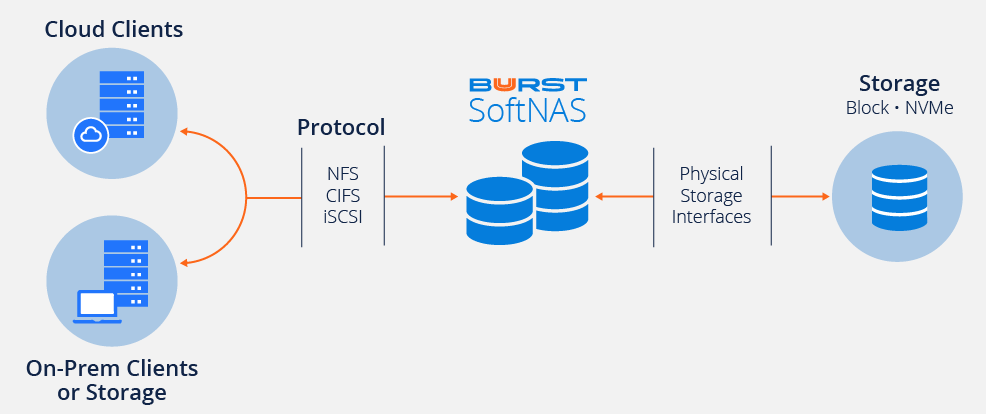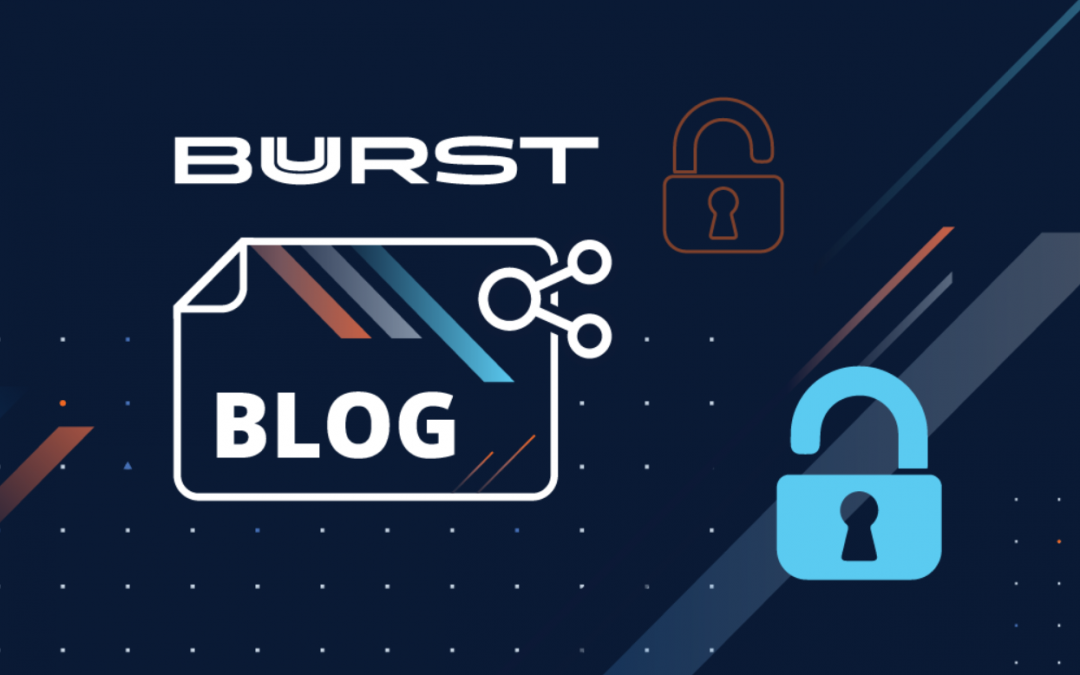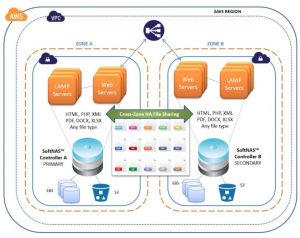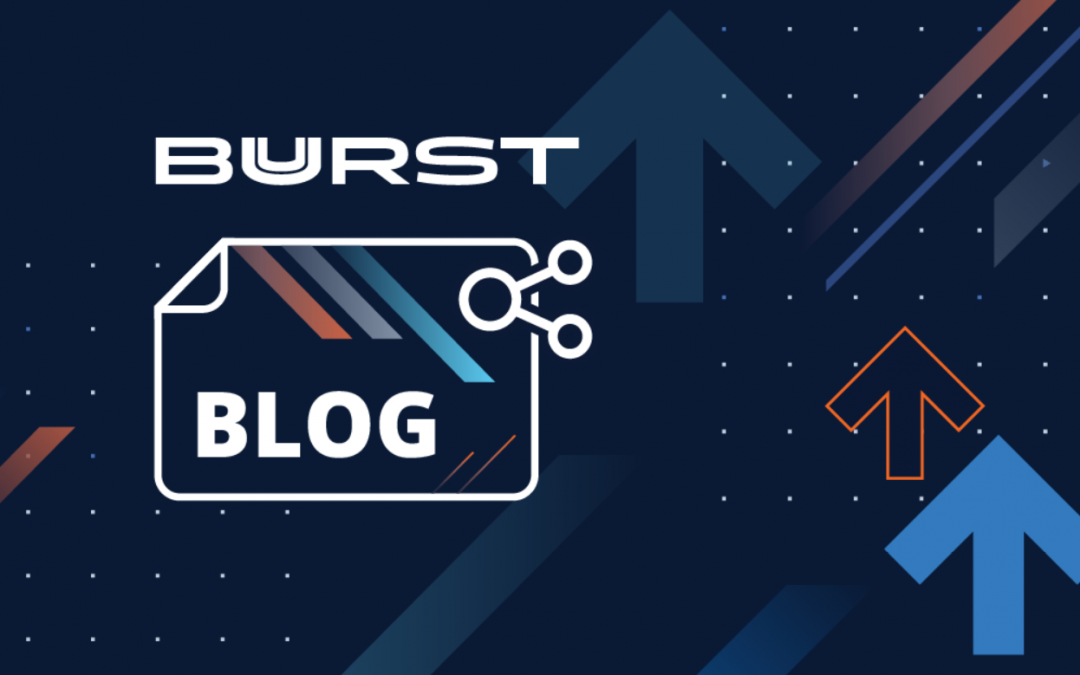
Tired of Slow EFS Performance? Need Predictable NFS and CIFS with Active Directory?
Tired of Slow AWS EFS Performance? Need Predictable NFS and CIFS with Active Directory?
I’m Rick Braddy, Founder and CTO of Buurst. Like you, I have been in a situation where I was dependent upon Storage-as-a-Service (SaaS) and forced to live with slow performance, with no control or say in how NFS storage was structured or delivered.
In my case, it was on-premise on VMware, using NFS-mounted multi-user, shared Isilon® storage arrays in a private cloud, where we could not install our own storage appliances. We were stuck and ended up having to switch data centers to resolve this storage performance issue that plagued our business. It’s very frustrating when the users complain about AWS slow application performance, then the bosses get riled up, and there’s little to nothing you can do about it. So I feel your pain.
Today customers have choices, along with the freedom to choose. So if you’re experiencing slow or inconsistent performance with your current storage provider ( AWS EFS or other) and need answers, you came to the right place. On the other hand, if you haven’t yet deployed and are evaluating your options, this is a great time to get the facts before you find yourself stuck and have to switch horses later, as we see all too often.
We commonly see Amazon customers who have tried AWS EFS (and other options) that have hit slow performance, high costs, and other barriers that do not meet their business requirements. But it’s not just throttling from burst limits that slow performance. It’s the very nature of shared, multi-tenant filesystems that makes them prone to bottlenecks. The very nature of shared, multi-tenant filesystems makes them prone to bottlenecks, as shown in the following animated image.
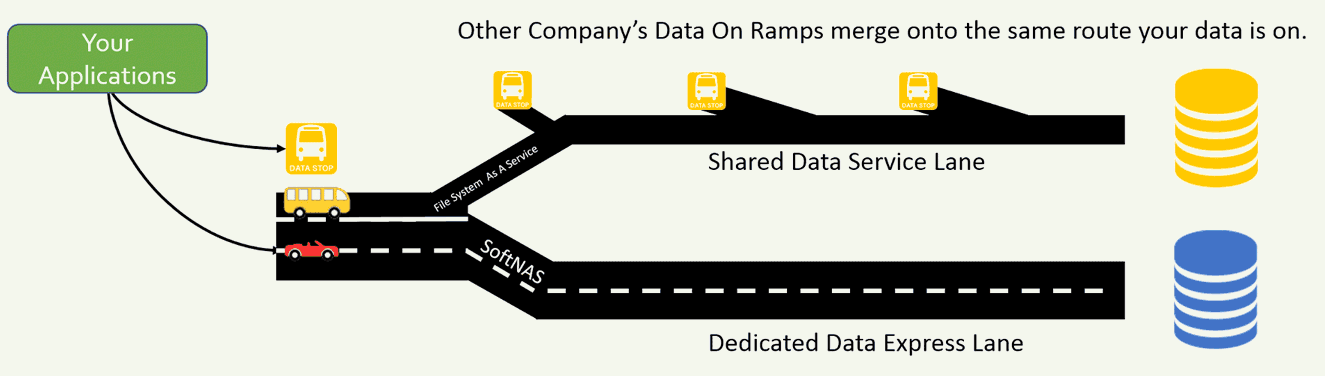
A shared, multi-tenant filesystem must deal with millions of concurrent filesystem requests from thousands of other companies, who compete for filesystem resources within a Shared Data Service Lane. It’s easy to see why performance becomes slow and unpredictable in a shared, multi-tenant filesystem that must service so many competing requests. In such an environment, bottlenecks and collisions at the network and storage levels are unavoidable at times.
Contrast that with having a Dedicated Data Express Lane like Buurst SoftNAS, your own exclusive Cloud NAS with its caching and resources focused on your data alone, where your applications’ needs are met consistently and constantly at maximum performance.
Below we see the published AWS EFS burst limits. As applications use more throughput, burst credits are used. Applications that use too much I/O are penalized, and Amazon EFS throttles performance, one of the potential causes for slow AWS EFS performance.

Amazon EFS is a shared, multi-tenant filesystem, subject to burst limits and multi-tenant bottlenecks. SoftNAS is a dedicated, high-performance filesystem with no burst limits and access to full AWS EBS performance, regardless of how much storage capacity you use. This is the first core difference between the two – shared vs. dedicated infrastructure.
There’s a place in the market where each type of filesystem fits and serves its individual purpose. The question is, which approach best meets your application and business needs?
Performance results can also vary based upon many other factors and each application’s unique behavior. Therefore, we recommend customers run benchmarks and test their applications at scale with simulated user loads before finalizing the components that will be placed into production as part of their cloud stack. This is often best accomplished during a proof-of-concept stage before applications go into production. Unfortunately, customers often discover too late in the process that they have performance issues and are in urgent need of a solution.
Since 2013, SoftNAS has provided thousands of customers with high-performance, dedicated Cloud NAS solutions. We originally pioneered the “cloud NAS” category as the #1 Best-selling NAS in the Cloud. By coupling industry standards like ZFS on Linux with our patented cross-zone high-availability and high-performance AWS EBS and S3-backed storage technologies, SoftNAS has consistently provided customers with the most flexibility, choice, and value business-critical NFS and CIFS with Active Directory for AWS®.
What do customers say about AWS EFS Slow Performance?
EFS has been in the marketplace for several years now, so there’s been plenty of time to hear from customers about their experiences. It’s helpful to consider what customers see and report.
Here are some examples of comments our Support Team sees below.
You can search for “AWS EFS slow performance” to do your own research.
“Need ability to use S3 as the backend storage instead of EBS/EFS as they are much too expensive for us.”
The above is just a sample of what we typically hear from customers after evaluating or deploying EFS. EFS is a solid NFS-as-a-service that is meeting many customers’ cloud file storage needs. Some customers, however, need more than a multi-tenant, the shared filesystem can deliver.
What’s needed is a full-featured, enterprise-grade Cloud NAS that delivers:
- A tunable level of dedicated, predictable performance
- Guaranteed cross-zone high-availability with an up-time SLA
- Storage efficiency features (e.g., compression, deduplication) that mitigate the costs of cloud storage
- Support for EBS (Provisioned IOPS, SSD, magnetic) and highly durable, low-cost S3 storage
- A full-featured POSIX-compliant filesystem with full NFS that supports all the expected features at scale
- CIFS with Active Directory integration and full ACL support for Windows workloads
- Ability to scale storage into the hundreds of terabytes or petabytes while maintaining performance consistency at a reasonable cost level that doesn’t break the bank or derail the project
- Storage auto-tiering that maximizes performance while minimizing storage costs
- Data checksumming and other data integrity features that verify retrieved data is accurate and correct
- Instant storage snapshots and writable clones that do not involve making expensive, time-consuming copies of data for rapid recovery and previous versions
- Integrated data migration tools that make lifting and shifting production workloads into the cloud faster and easier
How can SoftNAS address all these issues better than AWS EFS?
Simple. That’s what it was designed to do from the beginning – provide cloud-native, enterprise-grade “cloud NAS” capabilities in a way that’s designed to squeeze the maximum performance from EC2, EBS, and S3 storage. And cloud storage and data management is all we have done, every day, since 2013, so we are among the world’s top cloud storage experts.
Below we see SoftNAS running as a Linux virtual machine image on EC2. First, EBS and S3 cloud storage is assigned to the SoftNAS image that’s been launched from AWS Marketplace or the AWS Console. Next, that storage is aggregated into ZFS filesystems as “storage pools”. Then, these pools of storage can be thin-provisioned into “volumes” that are shared out as NFS, CIFS, AFP, or iSCSI for use by applications and users.
SoftNAS leverages arrays of native EBS block devices and S3 buckets as underlying, scale-out cloud storage. Data is striped across arrays of EBS and S3 devices, thereby increasing the available IOPS (I/O per second). To add more performance and storage capacity, add more devices at any time.
SoftNAS runs on a dedicated instance within your AWS account, so everything is under your control – how many and what types of storage devices are attached, how much RAM is available for caching, how much direct-attached SSD to use (based on instance choice), along with how much CPU to allocate to compression, deduplication, and performance. Incidentally, compression and deduplication can reduce your actual storage costs by up to 80%, depending upon the nature of your data (you don’t get any storage efficiency features with EFS).
And because ZFS is a copy-on-write filesystem and SoftNAS automatically creates storage snapshots for you based on policies, you always have previous versions of your data available at your fingertips, in case something ever happens. You can quickly go back and recover your data without rolling a backup restore (you don’t get any storage snapshots or the ability to recover with EFS).
ZFS provides complete POSIX-compliant semantics as the SoftNAS filesystem. CentOS Linux provides full NFS v4.1 and NFS v3 filesystem semantics, including native file_get_contents, is_dir functionality. And because SoftNAS is built upon Linux, you get native NFS support with no functional limitations.
SoftNAS supports Windows CIFS with SMB 3 protocol, with Active Directory integration for millions of AD objects. All of these details matter when you’re deploying applications that rely on proper locking, filesystem permissions, full NFS semantics, NTFS ACLs, etc.
SoftNAS delivers reliable performance with two levels of caching – RAM and direct-attached SSD for massive read-caching, which together provide both predictable performances that YOU control and performance increases. And later, if you need even more performance, you can upgrade your EC2 instances to add more IOPS and greater throughput with more network bandwidth.
SoftNAS keeps you in control instead of turning your data over to the multi-tenant EFS filesystem and living with its various limitations.

- Highest Performance
- Most Expensive Storage
- Most Active Data
- Moderate Performance
- Medium Expense Storage
- Less Active Data
- Lowest Performance
- Least Expensive Storage
- Least Active Data
- Highly-durable S3 object storage
Using the combination of three data efficiency methods, SoftNAS can reduce cloud storage costs more than any other alternative available today. No other vendor offers these kinds of cloud storage cost savings while maximizing performance and providing the level of data protection and control that SoftNAS delivers. Additionally, by working with our Sales team, you can get volume discounts for larger capacity implementations to save you even more.
You may wonder “who else uses SoftNAS?” Look at who’s chosen SoftNAS for their business-critical cloud application deployments below. This is just a sample of recognizable customers across 36 countries globally who trust their business data to SoftNAS on a 24 x 7 x 365 basis.
You will find that customers say that Buurst provides the best technical support and cloud expertise available, along with its world-class SoftNAS Cloud NAS product.
By the way, over the years, we have developed an excellent relationship with AWS. AWS suggested that we create this and other comparison material to help customers understand the differences between EFS and SoftNAS. We are great partners with one common objective – to make our customers successful together.
How did this come about?
I started Buurst in 2012 as a former traditional storage customer, so I know what you’re dealing with and what you need and want in a storage software product and partner. I believed in AWS and the future of the public cloud before it was apparent to everyone that it would be the next big thing. As a result, we were early to market in 2013 and have many years of head start vs. the alternatives.
Today, I ensure our team delivers excellence to our customers every day. Our management team ensures we hire, train, and provide the best technical support resources available globally. In addition, we bring years of cloud storage and multi-cloud performance experience to the table to ensure your success.
Customers always come first at Buurst. Our cloud experts are here to help you quickly address your most pressing cloud data management needs and ensure your success in the cloud – something we’ve done for thousands of customers since 2013. You can count on Buurst to be there with you. We help customers with all issues around networking, security, VPCs, and other areas all the time.
For example, our networking and storage experts have helped customers deploy thousands of VPCs in just about every imaginable security and network topology.
Check out our prevalent Best Practices Learned from 1,000 VPC Configurations. This is just one of many examples of how Buurst helps its customers make the journey to the cloud faster, easier, and better than going it alone.
What regions is SoftNAS available in?
Our products are available in all regions globally. We typically add support for new regions within 60 days or less (as soon as our QA team can test and certify the product in the new region). This means you can count on Buurst to be where you need it to be when you need it there.
What are my options to get started?
There are many ways to get started with Buurst. If you need help fast, I recommend you reach out to our solutions team or call us at 1-832-495-4141 to see how Buurst can address your cloud file storage and data management needs.
Need help migrating your data from on-premise or EFS?
SoftNAS now includes automated data migration capabilities that take the pain out of migration. We can also assist you in the planning and actual migration. Learn more.
Prefer some help getting started?
If you’d prefer to see a demo first or get some assistance evaluating your options further, schedule a demo and free consultation with one of our experts now and get your questions answered one-on-one.
Need more information before proceeding?
That’s understandable. Here’s some additional helpful links below to more information:
Remember. We are here and ready to help. You don’t have to go it alone anymore – reach out , and let’s schedule a time together to explore how our cloud experts can be of service and quickly address your needs – at no cost and no obligation. Click here to schedule a free consultation now.
Thank you for visiting Buurst. Here’s to your cloud success! We look forward to being of service.