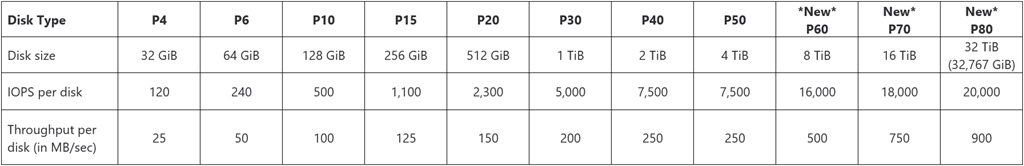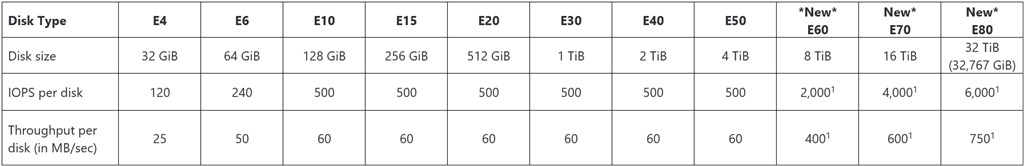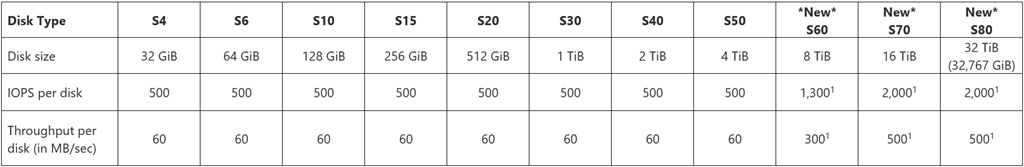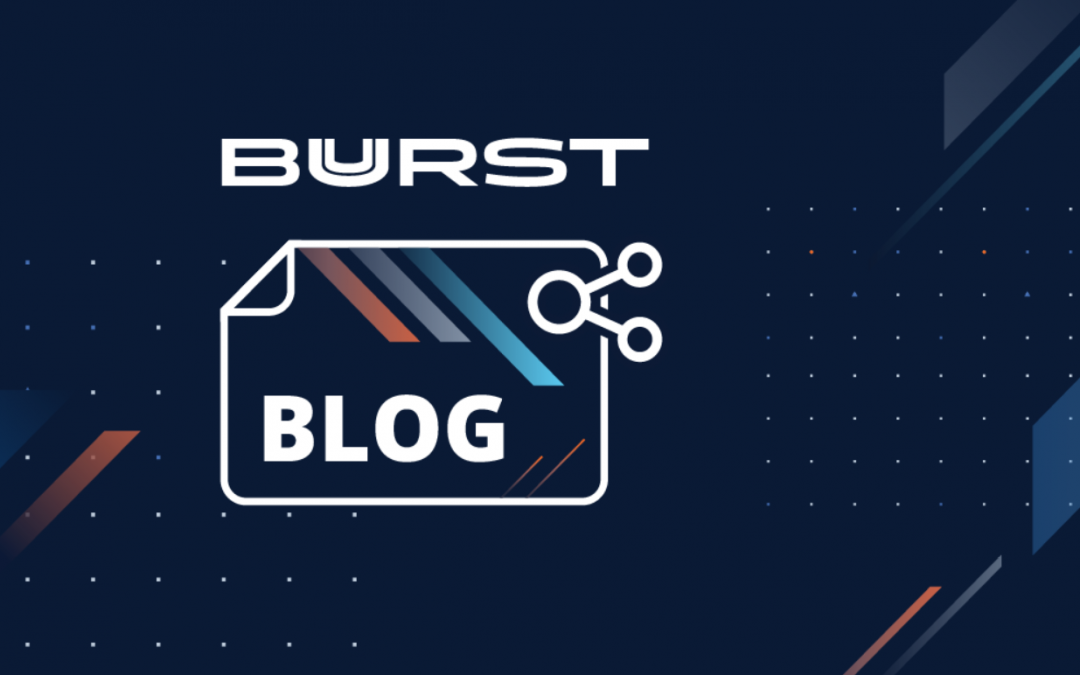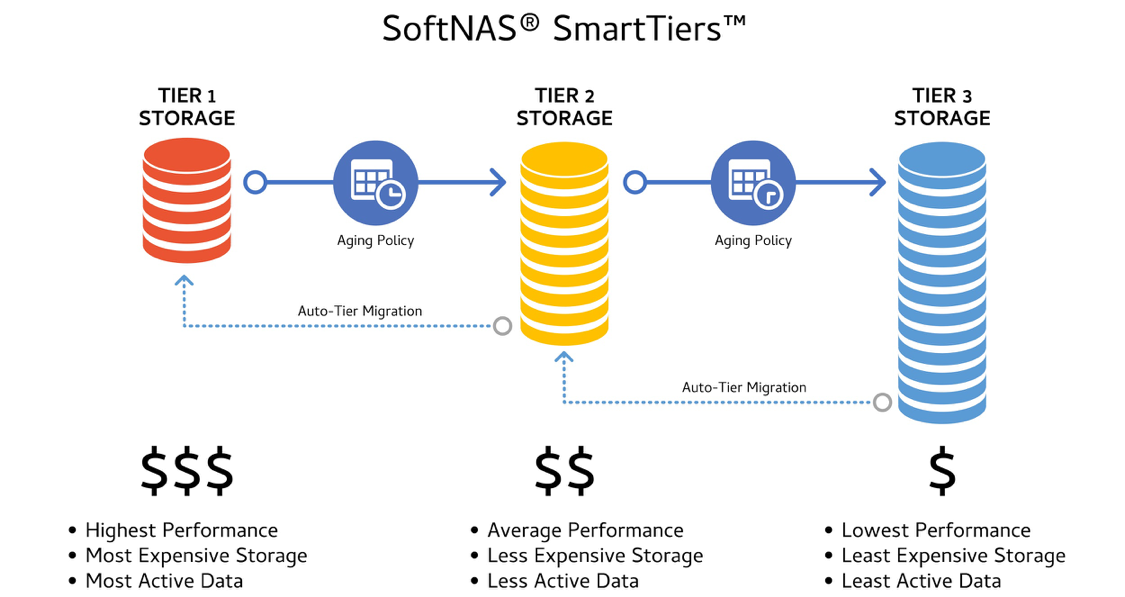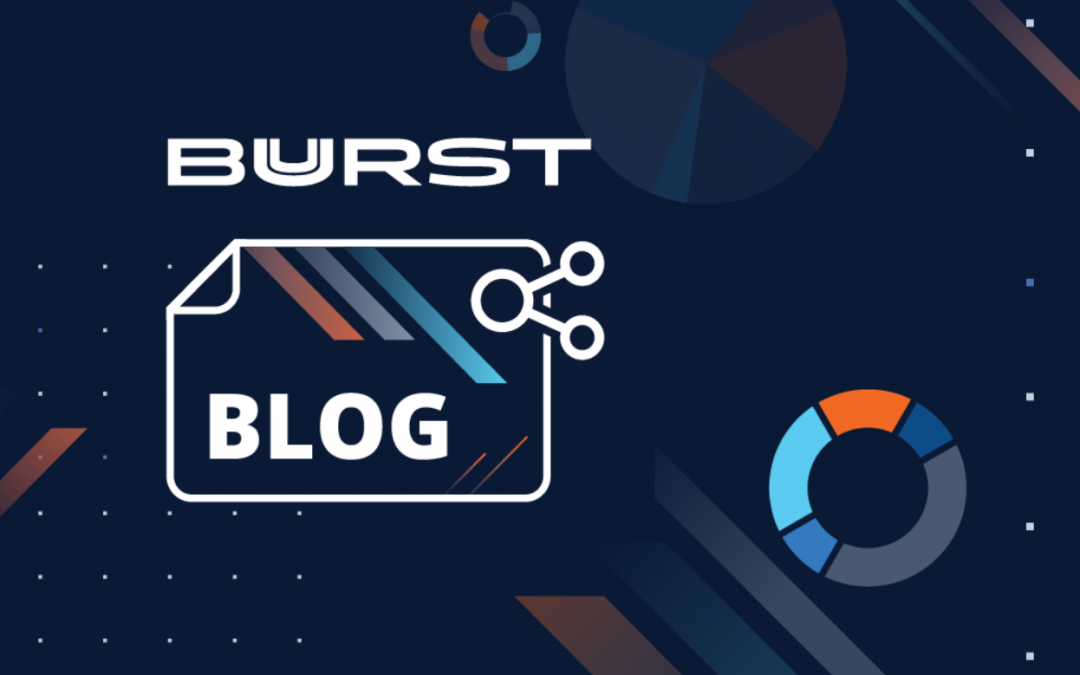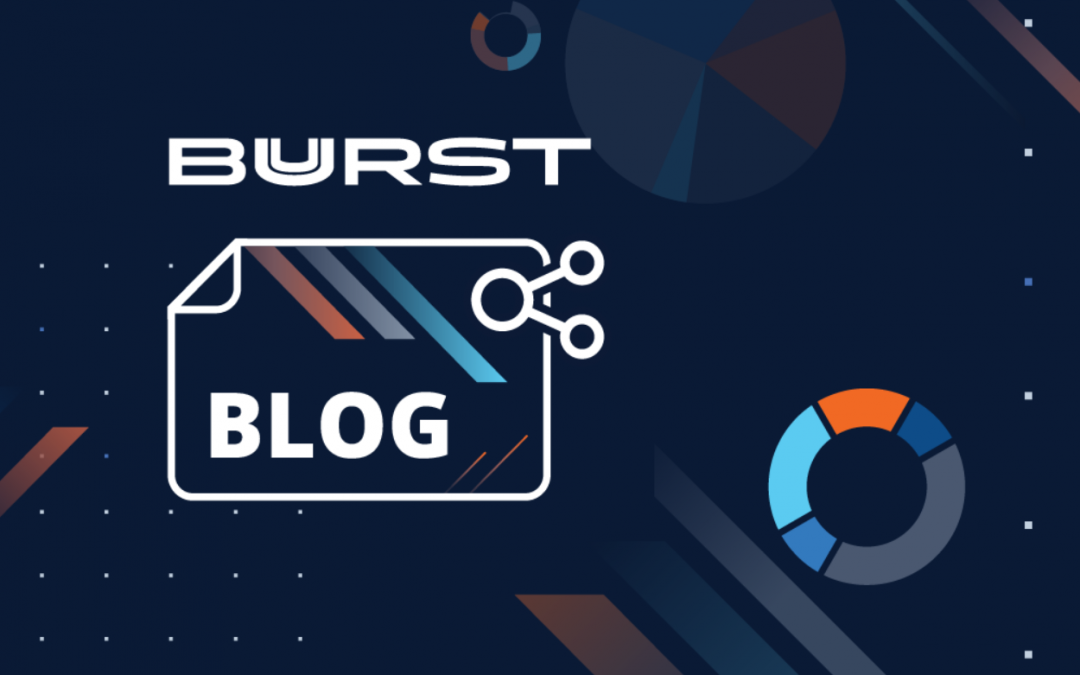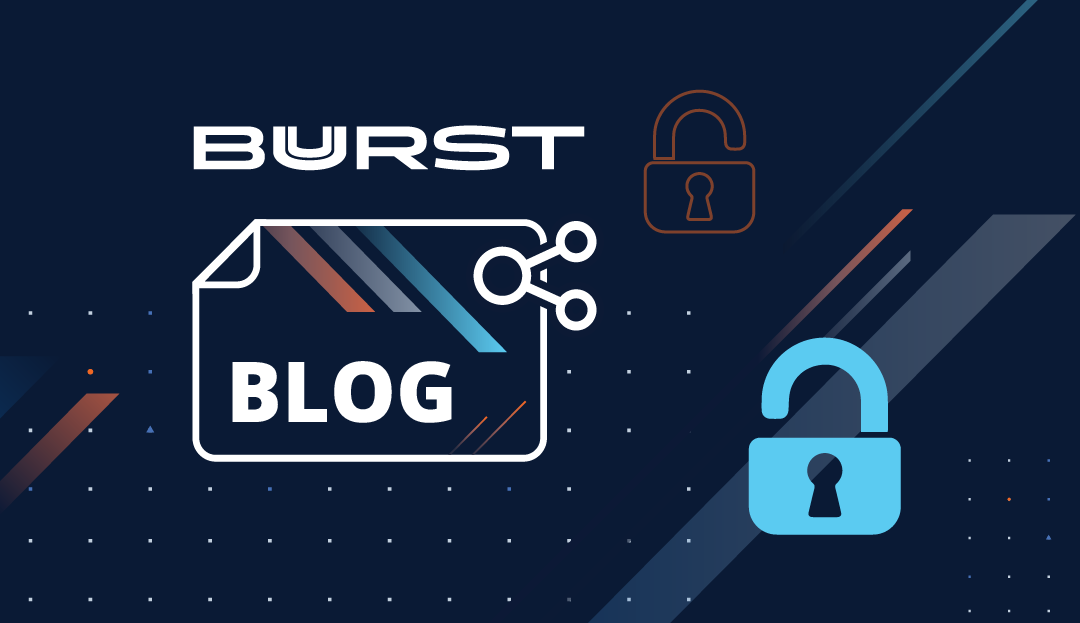Like many of you, we see tremendous growth and demand by customers for enterprise NFS and CIFS/SMB with Active Directory integration for Azure. Companies are now betting the farm on Azure with major business-critical, extremely demanding applications, and workloads. We’re talking about mission-critical healthcare, e-discovery, government, revenue-generating SaaS, line of business applications, and more. These workloads run 24 x 7 x 365 at the hundreds of terabytes to petabytes scale with up to millions of users – serious applications that are core to these customers’ businesses.
Customers have chosen Buurst SoftNAS since 2013 because it’s the most mature, proven, cloud-native NAS available.
#1 Azure Cloud NAS with High-Performance NFS and CIFS
Here are key reasons why customers trust SoftNAS Cloud NAS with their most important data in the Azure cloud today:
1. Highest-performing NFS and CIFS with Active Directory.
You get control over the level of NFS performance and full SMB3 compatible CIFS that supports millions of Active Directory objects and native ACLs – and into the hundreds of thousands of IOPS of DEDICATED performance. You also get RAM caching and SSD caching to maximize throughput and I/O with minimal latency.
2. Scalable IOPS with arrays of Premium block storage.
Customers get as many IOPS as needed by joining dozens of Premium SSD or regular SSD block disk devices into aggregated storage pools, that can be thin-provisioned into many volumes and shared via NFS, CIFS/SMB, iSCSI, and AFP.
3. Highly-durable, low-cost Azure blob object storage.
SoftNAS provides the only option to leverage Azure blobs for low-cost, highly durable, bottomless archive storage that’s accessible via NFS, CIFS, and iSCSI with no application rewrites or changes.
4. Automatic tiering across block and object storage.
SoftNAS delivers the only patent-pending block auto-tiering across both block and object storage, which provides the high performance of SSD block storage and the convenience of automatically tiering inactive data to lower-cost object storage, reducing cloud storage costs by up to 67% or more.
5. No downtime guarantee Service Level Agreement.
SoftNAS customers need to know we have skin in the game as a true partner who shares the same level of concern and accountability around delivering on up-time, availability, and meeting internal SLAs. Only SoftNAS provides an SLA (ask your other vendors what kind of SLA and money-back guarantee they provide – you’ll be amazed at some of the replies you get).
6. Full-featured Azure Cloud NAS.
Compression, deduplication, storage snapshots, and thin-provisioning reduce storage costs by up to an additional 80%, further reducing cloud operational costs.
7. Built-in data migration tools.
Only SoftNAS Platinum includes built-in data migration tools to live sync your data to make complex migration projects easier and less complex and reduce the migration timeframes. Considering Azure Data Box? We’re also working closely with Microsoft to provide auto-sync in conjunction with Data Box to deal with extremely large data sets > 50 TB.
When performance counts and you need control and the flexibility to adapt, SoftNAS continues to deliver as the mature #1 NAS in the cloud, as it has since 2013.
And now you get more than NFS, CIFS, iSCSI, and AFP. With the Platinum Edition, you get the ability to integrate virtually ANY kind of data type via virtually ANY kind of protocol… mind-blowing, I know. It’s just one of the many ways that SoftNAS continues to run circles around the competition by innovating faster and delivering on customer expectations.
SoftNAS Virtual NAS Appliance offers Microsoft Azure customers an enterprise-ready NAS capable of managing their fast-growing data storage challenges. Dedicated features from SoftNAS deliver significant cost savings, high availability, lift and shift data migration, and a variety of security protection.