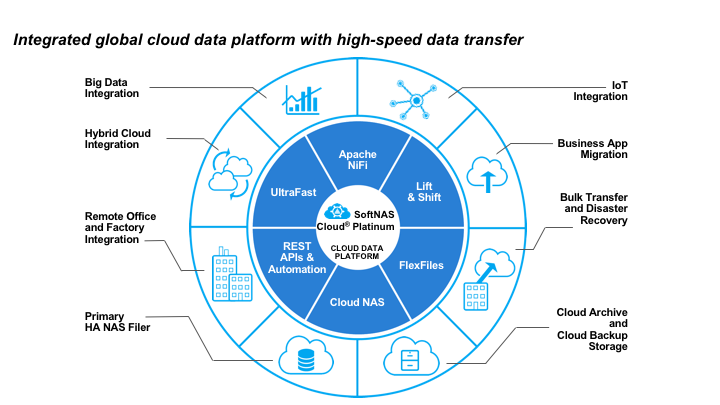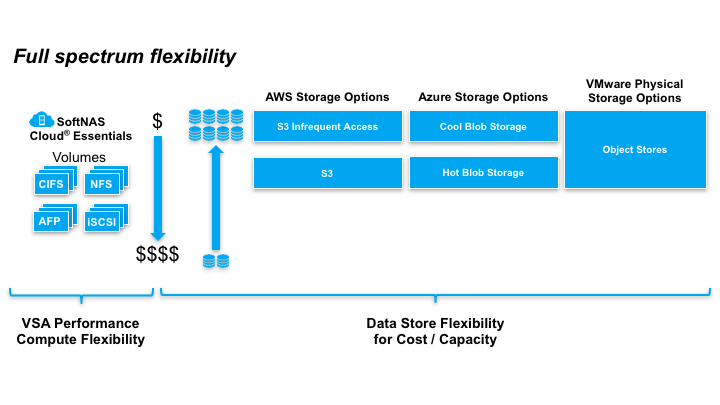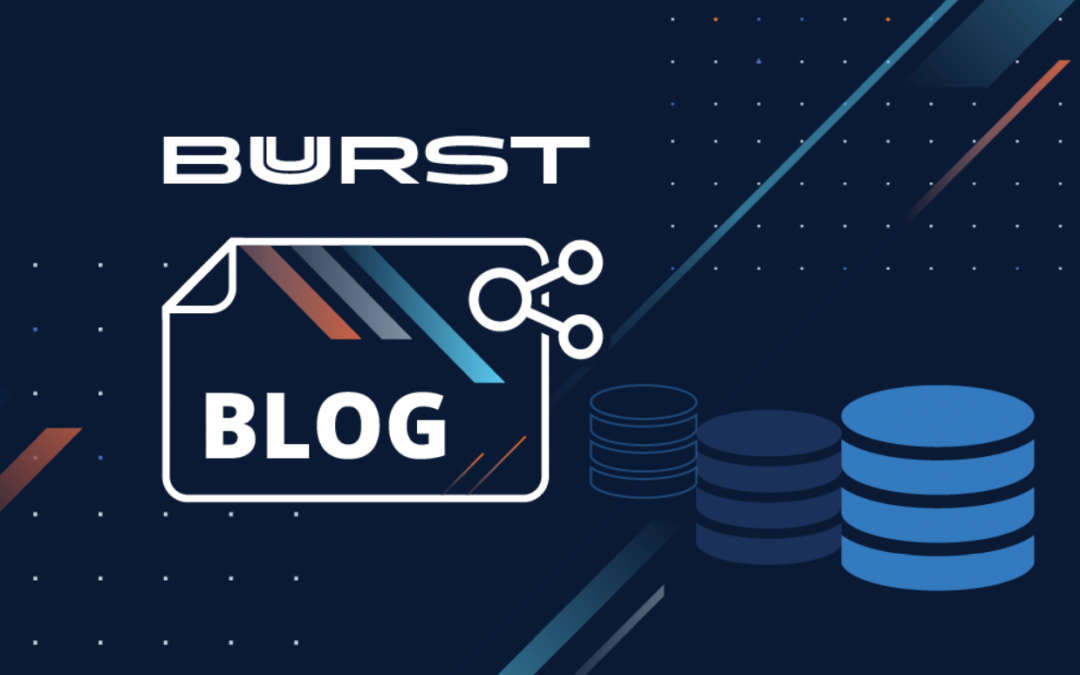Got the Public Cloud Storage Summertime Blues? I’ve Got the Cure.
SoftNAS SmartTiers Cost Savings Calculator is able to show you how much you can potentially save on storage costs from public cloud vendors.
We’ve heard the many benefits of moving to the public cloud including:
- How scalable it is.
- How fast it is to set up and tear down an environment.
- The unlimited and bottomless storage availability.
- The increased levels of security.
The ease in which testing can be accomplished and of course how inexpensive it is. Sounds a lot like a salesperson promising you the world with all upside and no downside, doesn’t it? Well, much of the hype about the public cloud is true, for the most part. “Wait” you say, “how can this be true?” Public cloud storage can be pricey and adds up quickly if you have any data-hungry applications running in the cloud. Not only can this create the Summertime blues; but the blues for every season as well.
Friends (if I may call you that), I got the cure for what ails you. What if I told you that I have a way for you to save up to two-thirds of your public cloud storage costs – would you believe me? Heck, you don’t know me, maybe I’m one of those aforementioned salespeople promising you the world. Well I’m not and I can even prove that I can save you money on your public cloud storage costs and the best part, you will even prove it to yourself with your own information and no “sleight of hand” on my part.
SoftNAS®, announced and made available its SoftNAS® 4 release that contains a powerful, patent-pending feature called SoftNAS® SmartTiers™. This feature (currently available for beta testing) offers automated storage tiering functionality that moves aging data from more expensive, high-performance block storage to less expensive object storage, according to customer-set policies (up to 4 storage tiers), reducing public cloud storage costs by up to 67%, without sacrificing application performance.
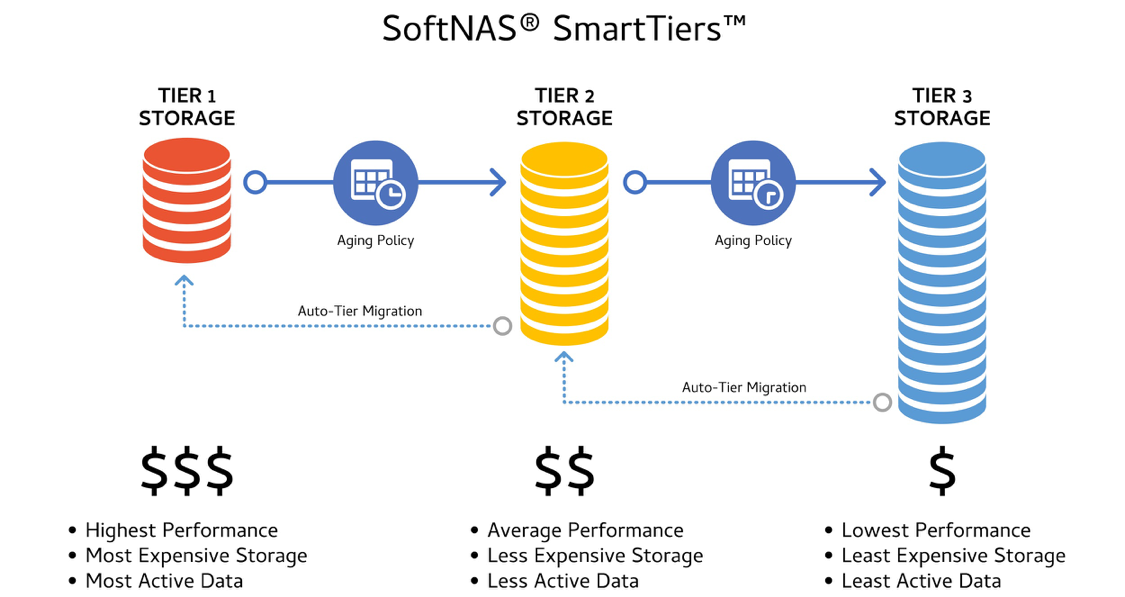
“That’s great” you say; “but, how can I prove it to myself?” Well that’s what I’m so excited about telling you, because you can prove it to yourself using your own data.
SoftNAS has just released the SoftNAS SmartTiers Cost Savings Calculator on its corporate website. The calculator is able to show you how much you can potentially save on storage costs from public cloud vendors like Amazon Web Services™ (AWS) and Microsoft® Azure™ by using the automated storage tiering feature of SoftNAS® 4 called: SoftNAS SmartTiers.
The SmartTiers Cost Savings Calculator provides you with a simple, clean interface for entering in a few key data points and then dynamically presenting in graphical form what the cost for public cloud storage would be both with and without using SoftNAS SmartTiers, including the potential savings that you could achieve with SoftNAS SmartTiers. After filling out the simple and quick registration form, you will also receive a detailed email report. The multi-page detailed report breaks down the potential costs and savings over a three-year period.
So, my friends, do you still have the public cloud storage Summertime blues, or have I cured them for you? Please try out the new SoftNAS SmartTiers Cost Savings Calculator and let us know your thoughts. Thank you.
About the Author:
John Bedrick, Senior Director of Product Marketing at Buurst
Bringing more than four decades of technology experience to SoftNAS, John is responsible for all product marketing functions including pricing, content development, competitive, industry and market analysis. John has held leadership roles with: Microsoft, Intel, Seagate, CA Technologies, Cisco Systems, National Semiconductor, and several startup companies. John began his career in technology in IT management with Time-Warner and Philip Morris, where he was responsible for introducing personal computing devices and networking to both mainframe centric companies. He has helped numerous companies increase their bottom line revenue by over USD $1 billion. John holds a Bachelor of Science degree in Economics and Marketing from Wagner college and joint master’s and doctorate degrees in Metaphysics from ULC, as well as, an advanced certificate in international business from Harvard Business School. John is an internationally recognized subject matter expert in the areas of: security, data privacy and storage. He is an accomplished speaker and has been featured in numerous international venues.