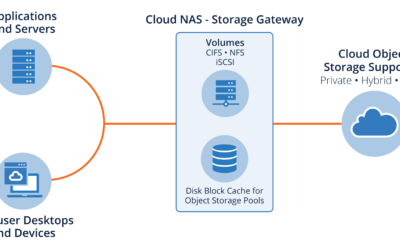In our ongoing quest to improve user experience, we’ve created a new QuickStart Wizard to assist you on your journey with SoftNAS. The SoftNAS QuickStart Wizard takes the guesswork out of deploying your SoftNAS instance on AWS. By providing basic information about your desired deployment, your SoftNAS instance will be provisioned for you, providing you or your application with ready and accessible storage, compatible with key industry protocols, including CIFS, NFS, AFP or iSCSI.
AWS Region
1.) The first step in the journey of a new SoftNAS deployment is to select the region to which you wish to deploy. This should be a region that is closest in geographical proximity to the majority of users accessing the storage or the application the storage serves.

AWS credentials
2.) Next, your AWS credentials must be provided in the form of Access and Secret Keys. These keys are only used to make the API calls necessary to deploy your instance or instances on the AWS platform, and is cleared and discarded shortly thereafter, to preserve customer privacy.

Storage Capacity
3.) Next you will select the amount of storage you wish to provision your instance. The Wizard will also create storage volumes that you can connect to using CIFS or NFS. Additional storage using other compatible storage protocols, such as iSCSI or AFP, can be provisioned after deployment if necessary.

As you can see, SoftNAS has taken care to ensure that the deployment process is as simple as it can be, while providing enough options to cover a significant range of deployment possibilities.
SoftNAS instance
4.) Next, you can determine whether a highly available deployment is necessary for your use case, or if a single SoftNAS instance will serve your needs. You can also decide the accessibility of your instance, whether it is only accessible from within your AWS VPC or is open via a Public IP (Single Node deployment only). For testing and demonstration purposes, an open configuration is simpler. For production purposes, a private deployment is recommended.
SoftNAS Performance
5.) Finally, SoftNAS has provided three basic performance levels for your deployment. The instance sizes selected simplify but coincide with the guidance provided by our Instance Sizing Guide. If the instance size selected does not match your requirements, you can change the instance size for your deployment at any time.

Terms and Conditions
6.) All that remains is to click the subscribe link and accept theSoftNAS terms and conditions. Your instance will be provisioned shortly thereafter.

SoftNAS will deploy a standard configuration suitable to typical user needs, based on performance selections made. This deployment includes:
- 1 AWS EC2 instance or 2 AWS EC2 instances, dependent on whether High Availability is selected.
- Thin-provisioned AWS Elastic Block Store (EBS)
- Network connections required to access your SoftNAS instances, access cloud storage.
- VPN or other networking method may be required to access Private VPC deployments.
- Security groups and IAM policies configured to SoftNAS best practices.
- AWS VPC and required Subnets.
The Quick Start Wizard allows you to quickly deploy and evaluate SoftNAS. In a few short steps, your instance will be deployed, and you can begin to use SoftNAS to manage your storage. It is expected that your deployment may need to be tailored to create a complete production solution for your organization’s purposes. If assistance is required, you can avail yourselves of SoftNAS Free Professional Environment Set-up service.
Let us know what you think of our new Quick Start Wizard, and whether our efforts to help our customers are working for you!