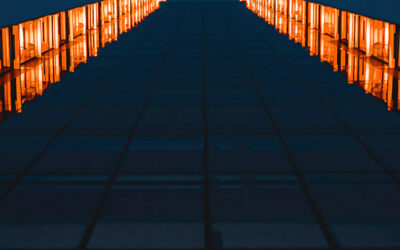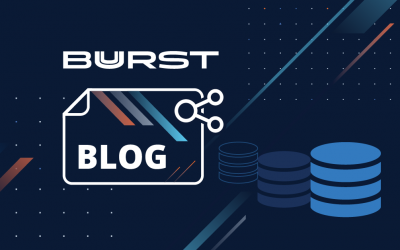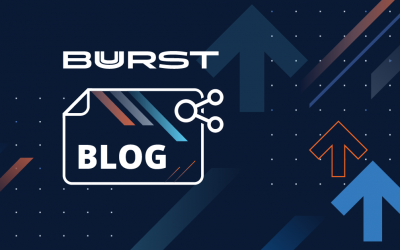You have decided to move some of your applications and data to the cloud. You’ve started up a new instance in the cloud with your business application running on it. Great, but now you need to Lift existing data from your data center and Shift it to the cloud for the application to access.
Lift and Shift solution
Trying to create a “build your own” Lift and Shift solution can be challenging with a number of questions to consider:
- Do you have a high-speed network connection with low latency to efficiently transfer the data over the network to the cloud?
- Is your new application compatible with the type of storage you want to use in the cloud?
- Do you have an automated solution to help you manage the migration of the data to the cloud and keep it synchronized as your live data changes?
Why not consider a solution that is already up to the challenge of handling the task of Lifting and Shifting your data to the cloud?
It may be time to give SoftNAS Platinum Beta Lift and Shift feature a try and see how SoftNAS can help.
(For more information on the SoftNAS Platinum Beta, click here.)
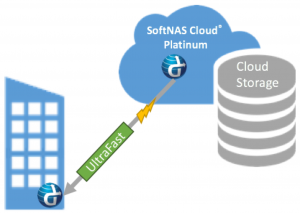
The Lift and Shift feature is presented as an easy-to-use wizard UI in SoftNAS StorageCenter that allows you to select what data you want to migrate to the cloud, the type of cloud storage to use, the ability to pause and resume the data flow so you don’t consume valuable network bandwidth during peak business hours with the option for continuous synchronization that will discover and send updated and new files to the cloud in a few easy steps:
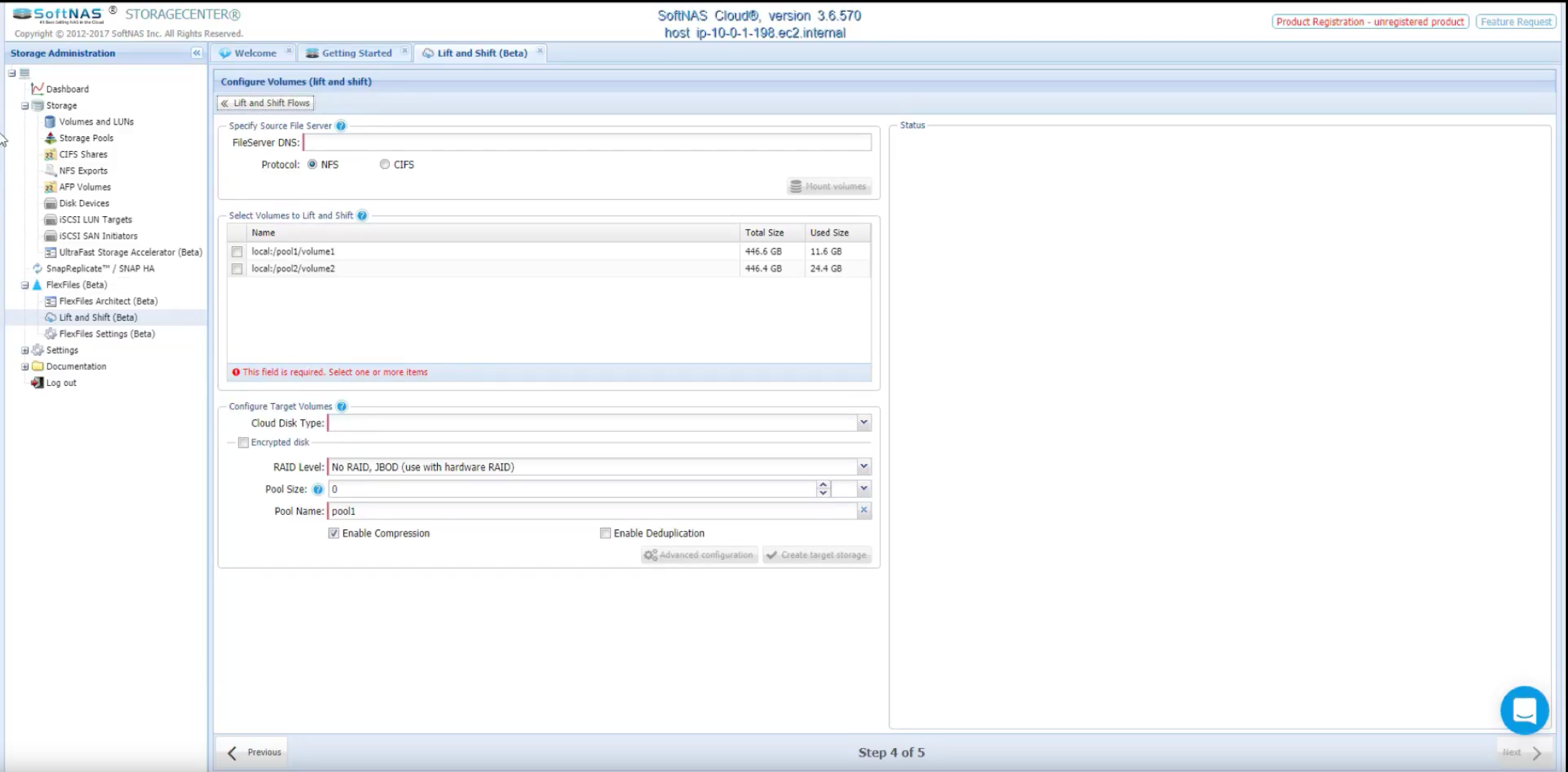
The wizard will build a FlexFiles™ NiFi flow for you to orchestrate the migration of your data to the cloud.
Once you have completed your configuration using the wizard and your configuration has passed all the automated pre-checks, you can simply start the Lift and Shift flow and your data will start to be lifted from your source storage and shifted to the cloud.
Your data will be saved to the #1 selling enterprise cloud NAS onto the selected cloud storage that meets your application’s performance requirements.
You have the option to test your new cloud application with “real” data that has been lifted and shifted to the cloud using a SoftNAS SnapReplicate™ copy of your shifted data. With Continuous Replication configuration, you can have a new copy of your live data for testing every day.
And when you are ready to decommission your old premise-based application and cut over to the new application in the cloud, you can stop the Lift and Shift flow knowing that the latest copy of your data is now up to date in the cloud for the new application to access.
About SoftNAS Lift and Shift Solution
SoftNAS’ Lift and Shift™ File Migration is a key feature of SoftNAS®, enabling users to migrate data from one platform to another, whether from on-premise to cloud, or between different cloud providers, while maintaining continuous synchronization. SoftNAS® is a Cloud Data orchestration product, focusing on simplifying pain points within the marketplace.
As businesses continue to look for ways to increase efficiency and improve their bottom line, more and more look to the cloud. With increased flexibility, and the ability to cut out the high cost of hardware and hardware maintenance, the cloud is seen as the solution of the future, even while many are uncertain how to implement it. SoftNAS hopes to make navigating the cloud a great deal easier, so that organizations can leverage the simplified business continuity strategies, and reduce infrastructure, maintenance, and service costs, without requiring advanced software and platform training.
Lift and Shift™ is designed to help our users quickly and easily ‘lift’ data from their on-premise storage or current cloud provider, and ‘shift’ the data seamlessly to its new cloud location while maintaining synchronization. It provides a wizard to migrate on-premises file data to the public cloud. Point SoftNAS® to existing NAS storage volumes, select your public cloud storage destination and begin moving your file data to the cloud. Our ability to move large quantities of data with little to no downtime makes moving to the cloud much less daunting.
Lift and Shift Durability Model
A key feature to a strong migration solution is data resilience or the certainty that the data will reach the target with complete integrity, regardless of bandwidth/service interruptions. The safety of your data upon entry and upon exit of your Lift and Shift instances is of paramount importance. Lift and Shift’s resilience is made possible by this system of records and UIDs, functioning as a persistent write-ahead log and content repository. Our underlying processors provide the ability to track the data via these records from entry to output and provide guaranteed data lineage. Should a transfer process be interrupted, each processor is checked for these records to determine where the interruption occurred, and automatically resumes the process from the last successful transfer process. The content repository is designed to act as a rolling buffer of history. Data is removed only as it ages off the content repository or as space it needed. In the event of a network failure, the content repository enables Lift and Shift to always continue the data migration once the failure is resolved at the exact point of failure.
If you have questions or to share your feedback on the Beta, please send an email to sales@buurst.com.