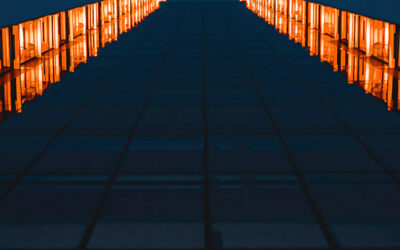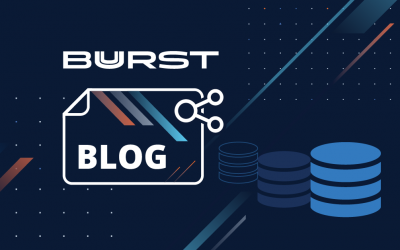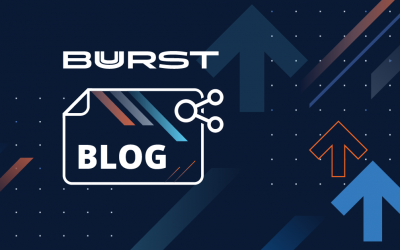Through this post we will discuss more about data loss, which is the worst nightmare in the IT world, and how to protect ourselves in addition to how Buurst can help you keeping your data safe.
Why we should care?
I believe the below numbers are enough to make us care:
- 93% of companies suffering from a catastrophic data loss do not survive – 43% never reopen and 51% close within two years. (University of Texas)
- 30% of all businesses that have a major fire go out of business within a year and 70% fail within five years. (Home Office Computing Magazine)
- 7 out of 10 small firms that experience a major data loss go out of business within a year. (DTI/Price Waterhouse Coopers)
- Every week 140,000 hard drives crash in the United States. (Mozy Online Backup)
%
of companies suffering from a catastrophic data loss do not survive
Know your enemy!
To know how to protect our data, of course we need to know what to protect it from. There is a wide range of events that can cause data loss. It might be Intentional, unintentional, due to failure, disaster or a crime. we can summarize them in the below points:
- Formatted disks/Deleted data that can happen due to human error or an application bug that may wipe out certain data
- Data corruption
- Catastrophic damage
- Corporate sabotage or an angry system admin that intentionally deleted all the data and even the backups on all sites (that happened)
- A hacker that gained a root privilege (this also happened).
- A virus, malware and ransomware
No data or business is 100% safe, that is why you must have a backup strategy that can handle all these failures. But what strategy can handle all of that?
There are several strategies depending on the budget and the criticality of data, one of the most common and somehow successful backup strategies is the 3-2-1 rule, that is acceptable and recommended by wide range of organizations including US-CERT [United States Computer Emergency Readiness Team]
What is a Backup?
Before digging deeper into the 3–2-1 rule, let us first define what we meant by backup to avoid any misconception in the following sections:
According to the Storage Networking Industry Association (SNIA):
a backup is a collection of data stored on (usually removable) non-volatile storage media for purposes of recovery in case the original copy of data is lost or becomes inaccessible – also called a backup copy
From between the lines, that means that a backup is an independent copy of the data i.e. stored on a different media. That is a very critical concept, and we will know why soon.
The 3-2-1 backup rule
1. Have at least 3 copies of your data
Three copies mean your original data that you are using plus two additional backups. Usually one copy in hand in case of any localized failure, you can restore it immediately
2. Keep these backups on 2 different media
These backups should be stored on two different media types or technologies since the same media type may have the same life span, and that is risky as you may lose both backups at the same time. The cloud can take care of that as your data is distributed on several medias by default
3. Store 1 backup offsite
This copy should be far away to be safe enough and survive any catastrophes like fires, earthquakes or wars that can remove a certain area from the map. I believe in the future this copy should be sent to another planet or even another solar system!
Backup Myths
Before proceeding to how Buurst can help you protecting your data based on the 3-2-1 rule, let us demolish two popular myths about backup:
1. I have RAID, I am Safe!
That is a big misunderstanding for RAID, from its name it only cares about fault tolerance which a very different topic than backups which means according to SNIA:
“The ability of a system to continue to perform its function (possibly at a reduced performance level) when one or more of its components has failed.”
Backup is concerned about how to restore back any lost data through wide range of techniques, but it does not care about downtime as far as the data is safe and restorable. On the other hand, fault tolerance cares about business continuity in case of any failures.
If you lose one disk, RAID is so important to keep your business going, as serving your first copy of data will keep going but it is not an independent copy of data, so it will never protect you from the other failures like data corruption or deletion.
2. OK, I will take a snapshot
Snapshots are a great components in your backup strategy especially when it comes to replication, but it is not a backup by itself, as it does not create an independent copy, it just refers to data on the same disk, so it can only help restoring deleted data, but in case of data corruption or disks failures it cannot be used as a recovery medium
How Buurst can help you achieve the 3-2-1 backup rule?
Snaprep, is a technology based on snapshots replicating between two nodes, the snapshot process has zero overhead on the performance and the storage space, it will be sent after compression to another independent node in another availability zone which is a different datacenter.
Both nodes can have independent automatic snapshot schedule that can protect against data deletion. A SnapClone of any snapshots will allow you to serve/restore the data at the point in time it was taken
The second node can be a redundant node and can serve the data in case of any failures and that will be discussed in a different article.
So now we have two independent copies of the data, how about the third one?
You can use the second node as a backup source not to disturb the other node. You can integrate it with any backup solution you have, or you can use a third Buurst node [in a different region] to create a fully independent Disaster Recovery site by replicating the data to it using rsync or zfs send/receive etc. This will allow for a faster access of your data in case of an unforeseen failures which will eliminate time wastage when restoring from tapes (of course it is a time-budget trade off)
So, by doing that we have achieved the 3-2-1 rule, by having 2 more copies of data one of them in a different region, but the question is: Is the 3-2-1 rule enough?
Is the 3-2-1 rule enough?
It will be sufficient in wide range of scenarios, but it will not protect against certain cases, your terminated backup admin got access to the three environments so he can easily remove everything including the snapshots and the DR site. A hacker with the same access can also do the same
A new intelligent ransomware or virus that we never heard of can also affect all the data copies, and who knows, maybe it is smart enough to understand the snapshots and harm them too, that is why more backup models got introduced to mitigate such problems such as 3-2-2 and 3-2-3 that can be a discussion for another day
Final thoughts
There are a lot of data loss reasons and it will keep increasing. Humans are usually the biggest data threat by their intentional and unintentional activities. The race between attack and defense will keep going, so always review/update your risk management plan that will decide your backup strategy but try to avoid too much Paranoia!