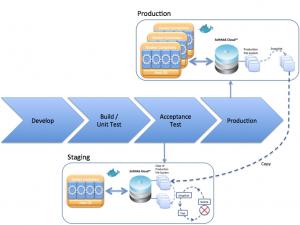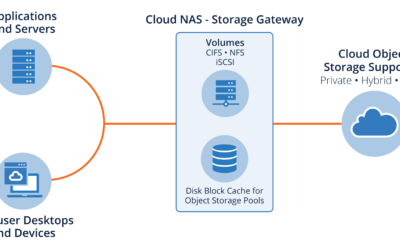SoftNAS introduces Docker support, enabling Docker containers to be moved between Linux hosts and simplifying DevOps continuous deployment lifecycles with writable clones of production data that is minutes-old.
The next great step in the evolution of virtualization is upon us.
“Dockerization” virtualizes the environment beyond the boundaries of previous state of the art, virtual machines. Where virtual machines have their own operation systems and burdens of OS resource consumption, Docker containers are isolated environments within an OS. The containers have just the necessary software to run applications, and multiple containers share the overhead of the OS. The benefits of this have been greatest for DevOps teams practicing continuous deployment. With Docker, DevOps can now focus solely on their application without running test cases for the myriad of possible OS combinations.
A number of storage options are available for Docker, but each has limitations:
Local Storage – Containers can use local storage, which can be used directly by the application within the container. When the container is shut done, the storage location and stored data are removed.
Container Linking – Container Linking allows containers to interact with other containers. While it’s a great way for the containers to share data, when containers are shut down, the storage location and stored data are removed.
Samba Share – A Docker Container can use Linux to provide a simple Samba share. It’s easy to deploy, set-up, and configure. Again, data is not persisted after the container is shut down.
Host OS Mounted Storage – A persistent method for container data is to mount the host OS storage. Each container running on the host can access storage and new containers will benefit from previously stored data. The downside is that the data is locked inside the OS instance. Scale-out and load-balancing across more than one host OS is not possible when data need to be shared.
Problem Solved: Shared Storage NAS Filer
An alternative is to use a shared storage NAS filer to provide data to Docker containers.
SoftNAS resolves the storage gaps for Docker, providing shared storage for Docker applications. Using a shared storage NAS filer with Docker enables scale-out clusters, data persistence and data protection.
SoftNAS’s rich NAS feature set benefits DevOps by supporting test data management in the DevOps continuous deployment lifecycle. DevOps may create a staging area either on- or off-premise to perform quality acceptance tests. SoftNAS snapshots can be used to make minutes-old copies of production data that is then copied to the staging area. Dockerized applications can then be tested against these writeable clones of production data sets.
At SoftNAS, we’ve been having fun learning about Docker and how to use Docker with SoftNAS. And we believe DevOps will find that it greatly simplifies their continuous deployment process.
White Paper (PDF): Implementing SoftNAS With Docker
Docker Persistent Storage on AWS