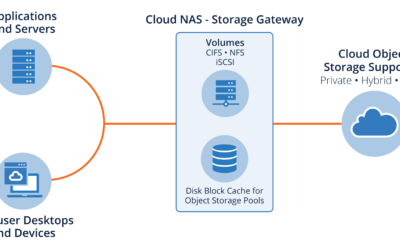Survey says… 45% of SMBs Experienced Data Loss, according to Storage Newsletter
More than 1,000 SMB IT professionals responded to the survey “Backing up SMBs”, which investigates backup and recovery budgets, technologies, planning, and key considerations for companies with fewer than 1,000 employees.
45% of respondents said their organization had experienced a data loss, costing an average of nearly $9,000 in recovery fees. Of those, 54% say the data loss was due to a hardware failure.
“Data is the lifeblood of any business – big or small,” said Deni Connor, founding analyst of Storage Strategies NOW. “The opportunity to provide SMBs with better and more cost-effective ways to protect and recover data is huge. While these companies may have smaller IT staffs, they collectively account for a significant portion of the total backup and recovery market.”
Additional highlights from the survey include:
SMBs spend an average of $5,700 each year to manage backup and recovery environments. While the majority of respondents (70%) are satisfied with current backup methods, nearly one-third (30%) believe their approaches and technologies are insufficient.
When it comes to DR, an even greater number of SMBs (42%) believe their company’s plans fall short. Furthermore, only 30% think all information would be recoverable in the event of a disaster.
The top technology used by SMBs to back up information is DAS. Cloud-based backup and recovery offerings have gained a footing. Currently, 30% use hosted solutions, and 14% plan to invest in a hosted offering within the next year.
Reliability and security are the top two priorities for SMBs considering hosted backup solutions. Of those currently using or planning to implement a private, hybrid, or public cloud backup platform, 77% prefer a private or hybrid approach while 23% favor a public cloud offering.
So what can be done differently to minimize data loss and outages?
Reliability is something that must be “designed into” the IT solutions that SMBs deploy. Backup solutions are becoming more plentiful and affordable – but affordable, viable disaster recovery solutions for SMBs have remained elusive.
When I was CTO for a cloud-hosted virtual desktop company, we were responsible for dozens of SMB data and IT operations – 24 x 7. I learned a lot about what works and what doesn’t. In fact, we had several close calls, including a “near-miss” where we almost lost a company’s data due to a combination of technology failure and human error (and no DR solution in place due to the high costs and limited budgets). If it hadn’t been for storage snapshots being available to use for recovery, that business would have likely lost most of its data… experiences like that made me a true believer in the importance of storage snapshots.
SMB’s need the following to properly protect their precious data and business operations:
1) UPS
Uninterrupted power is the foundation for protecting IT equipment from power failures, spikes, and transients that can destroy equipment can cause catastrophic damage (e.g., to multiple disk drives, destroying a RAID group’s protection).
2) RAID
Redundant disks with parity provide the ability to recover from one to two simultaneous drive failures.
3) Storage Snapshots
Snapshots provide the ability to recover filesystems to an earlier point in time, for rapid recovery from data corruption, accidental deletion, virus infections, and human error. I am a huge believer in storage snapshots – they have saved the day more times than I can count because you can quickly restore to an earlier point prior to the failure, and get everything back up in a matter of minutes (instead of hours or days).
4) Off-site Redundancy / Replication
It’s critical for data to be backed up and stored off-site, in case something catastrophic occurs at the primary data center. For many SMBs, the “data center’ is a 19” rack in a locked (hopefully it’s locked) room or closet somewhere in the business’ building, so having a copy of the business-critical data off-site ensures there’s always a way back from any kind of failure or even a disaster locally.
5) On-site Redundancy / High-Availability
In addition to having an off-site copy, if you can afford it, also having an on-site copy for rapid local recovery is also needed. For example, an on-site replica of the data allows failover and rapid recovery (whereas an off-site, replicated copy of data provides protection against data loss and emergency recovery).
There are many off-site backup services available today. They work well and ensure your data is backed up offsite and encrypted and stored in a secure place. The biggest challenge becomes the time required to “restore” in the event there’s a failure. It can take many days (or longer) to download several Terabytes of data using these services. How long can a business truly afford to be down? (usually not that long)
That’s why we came up with “SnapReplicate” – a way to replicate an entire copy of the data to a second system – one that is capable of being used to actually run the business in an emergency situation, where either the primary data center is destroyed or severely impaired, and the business needs to be brought back up in a matter of hours – not days or weeks.
Anyway, whatever approach you take to backup, recovery, and DR – make sure it has all of the above components – power protection to prevent catastrophic damage and outages caused by the most common culprit, RAID protection against the next most likely failure point (disk drive mechanical failure), storage snapshots (protection against corruption, infection, accidental deletions, and human error), and off-site redundancy via replication, with the ability to bring the business’ IT systems back up at a secondary data center (in case the primary data center is compromised).
How does SoftNAS address SMB Backup, Recovery, and DR needs?
SoftNAS runs on existing, commodity servers from major vendors like IBM, HP, Dell, Super Micro, and others. It operates on standard server operating systems and virtualization platforms like Windows Server running VMware. Here’s how each of the Big 5 above is addressed:
1) UPS
It’s best practice to employ a UPS to provide battery-backed power to the servers running SoftNAS and the other servers running workloads like SQL Server, Exchange, etc. If the servers are in a data center, chances are there are multiple layers of power protection. If the servers are in a rack in the local building, investing in UPS systems with at least 20 minutes of battery operating time and an orderly shutdown process for VMware and Windows is highly recommended.
2) Two Layers of RAID protection plus automatic error detection/correction
SoftNAS supports multiple levels of RAID – a) hardware RAID, which provides direct RAID protection at the disk controller level, and b) software RAID at the SoftNAS level to detect and recover from soft errors, bit rot and other errors that aren’t easily detected and corrected by normal RAID systems
3) Storage Snapshots and Clones
SoftNAS provides scheduled snapshots that are automatically maintained, ensuring there are many recovery points as far back in time as you have available storage. Think of these as instant, automatic “incremental backups” that take no time and only occupy as much space as your actual data changes over time. The average SMB creates no more than about 1 GB of new data per day (30 GB per month), so it’s often possible to keep several weeks of snapshots around, especially for user files.
A “clone” is a writable copy of a snapshot – an exact image copy of the files as they were at the point in time the snapshot marker was originally taken; e.g., last night at 6 p.m.. This cloned copy becomes a writable copy that can be put to immediate use so the servers can be brought back online in a matter of minutes. The clones can also be used to restore missing or corrupted files. And because snapshots and clones do not actually copy any data, they are instantly available for rapid recovery when the chips are down…. and they have saved my customers’ data and business’ many times in a pinch.
4) Off-site Redundancy and Replication
SoftNAS SnapReplicate(TM) provides “SyncImage”, a full backup of each data volume that occurs initially, followed by once per-minute “SnapReplicate” actions, which securely copy just the incremental data changes from the source (primary) SoftNAS to the target (secondary) SoftNAS instance, which is typically located off-site at a different data center.
5) On-site Redundancy / HA
SoftNAS can provide on-site redundancy using SnapReplicate to a local target system, which provides the ability to rapidly recover locally. SoftNAS does not yet include high availability with automatic failover (a feature that’s under development). For now, failover is a manual process that involves a bit of manual reconfiguration, such as updating DNS entries or IP addresses on the secondary SoftNAS unit.
With the many levels of redundancy and failure protection and recovery layers provided, SoftNAS offers a high degree of protection against data loss and multiple ways to recover from failures without data loss – and because it’s available on a monthly basis, most SMBs can actually afford it today.