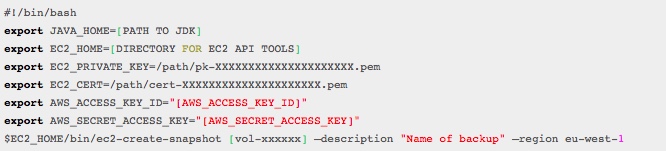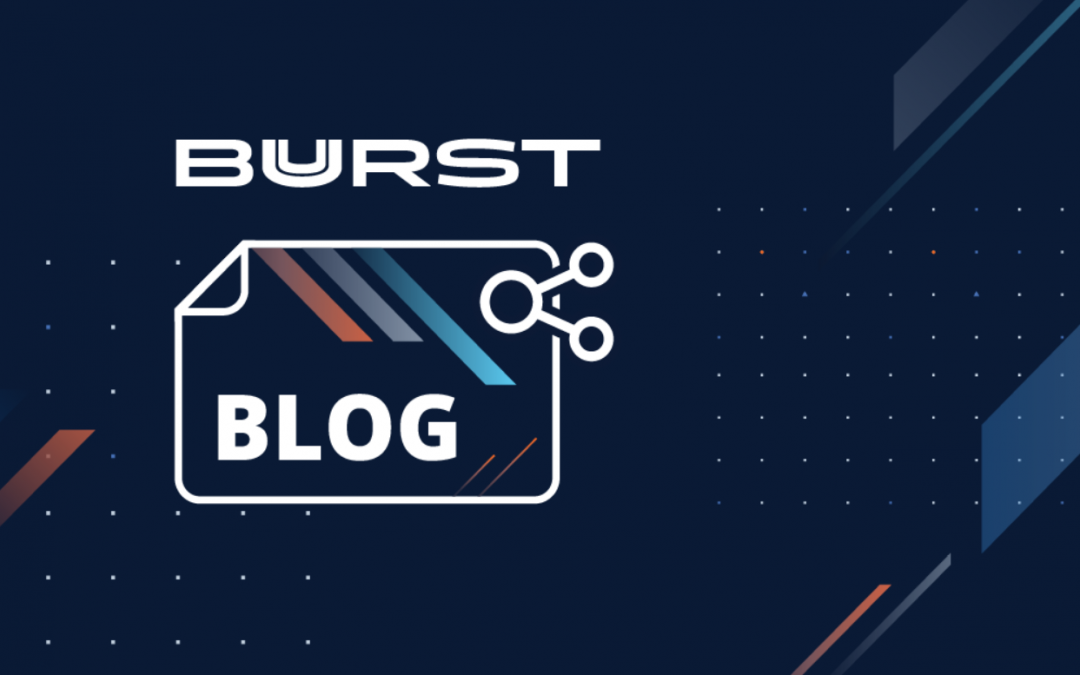
The Good, the Bad and the Ugly of EBS Backup to S3
Developing a comprehensive strategy for backing up and restoring data is not a simple task. In some industries, regulatory requirements for data security, privacy, and records retention can be important factors to consider when developing a backup strategy.
EBS Advantages
Amazon Elastic Block Storage (EBS) provides many features such as high durability and reliability, encryption, provisioned IOPS, and point-in-time snapshots—amongst others. The built-in volume snapshot feature is a good option for backing up data.
Like all things AWS, Amazon has many options for creating backups. If you setup your EC2 instance to use EBS, you can simply create a snapshot of your volume from the AWS Console. These EBS snapshots are incremental backups that persist on Amazon’s S3. Incremental means that only the blocks that have changed since your last snapshot are saved.
Problem
EBS snapshots are really slick, but manually creating snapshots from the AWS Console isn’t a good solution if your goal is to have daily, hourly, or snapshots on a customizable timeframe.
In order for any backup to be useful, the backed-up content has to be crash consistent. This means that write IOs are quiesced and write caches flushed. Enterprise backup software has solved that problem for years, but direct use of EBS Snapshots for backup does not.
Alternative
You can create your own services using scripts and command line tools. But to do this you need to have the knowledge and experience of writing shell scripts, scheduling and executing. The snippet of script below provides details about the server in the snapshot.
With ease of use in mind, the next version of SoftNAS will include a number of features that will allow for a faster and more convienient backup and archival process.
Learn more about Buurst SoftNAS.