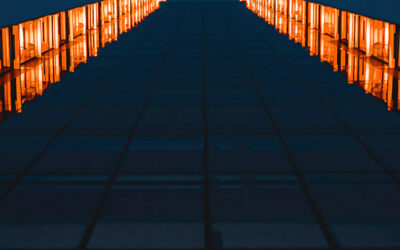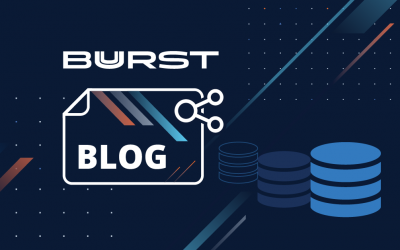Many companies are moving SQL Server deployments to the cloud. If you are moving an app that is using SQL Server to the cloud, you will want to achieve the best performance possible, while keeping cost low. SoftNAS can be used in the cloud to optimize SQL performance and free up resources. By reducing resource load on the SQL Server businesses will benefit with lower SQL licensing cost, and the reduce the cost associated with cloud storage.

As a unified solution, SoftNAS provides an excellent base for Microsoft Windows Server deployments by providing iSCSI for Microsoft SQL Server, and network file system (NFS) or server message block (SMB) file storage for Microsoft Windows client access. This reduces complications for companies that are migrating from the data center to the cloud. While also enjoying the benefits of dedicated storage channels.
Take advantage of high-performance storage by using SoftNAS and Microsoft SQL Server together.
Protect your data and keep your SQL Server highly available while scaling up without limits.
Microsoft SQL Server datastores consist of two fundamental data structure containers: data files and log files. Storing the data files and log files on separate disk drives distributes I/O activities. Backups should be stored in different storage located at a different availability zone.
SoftNAS use the concept of a storage pool, which is a collection of storage and cache devices exclusively assigned to the pool. Storage is provisioned in shared file systems or block storage, and it is backed by intent-log and write-cache devices
SoftNAS allow data on a disk to be compressed automatically and transparently to the application. Various levels of compression are available, with increasing performance impact as the data compression level increases.
SoftNAS offers a broad range of instance sizes and region availability.
It’s important to select the right instance size to configure a storage solution that is the right combination of performance and price for your use case. General guidance and a guide tool are provided to help you select an instance size for your workload to get your project started. Our instance size calculation tool is available directly on our main website:
For extremely heavy workloads, increase cache memory with “High-Memory Instances” and/or use EBS-Optimized and Provisioned IOPS to provide better control over available IOPS.
The above tool is designed to help new users find the right initial instance size for their workload quickly and easily. Buurst always recommends further analysis and testing of their selected instance until workload characteristics are fully understood. This will allow the customer to then refine their instance size selection to the perfect balance of performance and cost.
Available Memory:
SoftNAS uses around 1 GB of RAM for the kernel and system operation. Memory beyond 1 GB is available for use as cache memory, which greatly improves overall system performance and response time – more memory = better performance, to a point. If application workloads involve a high number of small, random I/O requests, then cache memory will provide the best performance increase by reducing random disk I/O to a minimum. If running a SQL database application, cache memory will greatly improve query performance by keeping tables in memory. At a minimum, 2 GB of RAM will yield around 1 GB for cache. For best results, start with 4 GB or more RAM. With deduplication, add 1 GB of RAM per terabyte of deduplicated data (to keep deduplication look-up tables in RAM)
CPU:
SoftNAS needs a minimum of 2 CPUs for normal operation. To maintain peak performance when using the Compression feature, add CPUs (e.g.,4 CPU) if CPU usage is observed at 60% or greater on average.
Network:
In EC2, SoftNAS uses Elastic Block Storage (EBS), which are disks running across the network in a SAN (storage area network) configuration. This means all disk I/O travels across a shared network connecting the EC2 computing instance with the SAN. This makes network I/O an important factor in SoftNAS® environment performance.
Multiple Performance & Scale Options:
EC2 offers Fixed Performance Instances (e.g. m3, c3, and r3) as well as Burstable Performance Instances (e.g. t2) for occasional heavy use over baseline. EC2 also offers many instance sizes and configurations. Consider all potential networking requirements when choosing instance type. Purchasing models include On-Demand, Reserved, and Spot Instances.
For more information on deploying SoftNAS for High Performance SQL, see the deployment guide.
About SoftNAS Cloud NAS
Buurst SoftNAS is a hybrid cloud data integration product, combining a software-defined, enterprise-class NAS virtual storage appliance, backups, and data movement; and data integration/replication for IT to manage and control data centrally. Customers save time and money while increasing efficiency.
SoftNAS provides customers a unified, integrated way to aggregate, transform, accelerate, protect and store data and to easily create hybrid cloud solutions that bridge islands of data across SaaS, legacy systems, remote offices, factories, IoT, analytics, AI, and machine learning, web services, SQL, NoSQL and the cloud – any kind of data. SoftNAS works with the most popular public, private, hybrid, and premises-based virtual cloud operating systems, including Amazon Web Services, Microsoft Azure, and VMware vSphere.